UPERFECT 18.5-Inch 120Hz Portable Touchscreen Monitor
UPERFECT 18.5″ 120Hz Touchscreen Features:
-
- Absolute Fingertip Control
With a 10-point touchscreen, this 18.5-inch display is highly responsive, making it ideal for casual puzzle and strategy games. It’s also convenient for other page operations, eliminating the need for an external mouse.
-
- 120Hz Overwhelm Your Senses
The 120Hz refresh rate ensures a smooth experience. This 18.5-inch, 1920×1080 monitor allows real-time monitoring of activities while enhancing game immersion and focus.
-
- Portability with Rich Ports
Equipped with a USB-C port and a mini HDMI interface, this monitor supports connectivity with devices such as computers, laptops, phones, PS4, PS5, Switch, tablets, cameras, camcorders, and DVD players.
-
- Rotatable Stand Holder
This 18-inch desktop monitor includes a built-in stand that rotates 180°, allowing you to adjust the viewing angle to suit your posture for optimal vision.
-
- VESA for Space Saving
With four VESA holes (M4*5mm, 75mm) on the back, this monitor can be mounted on a wall or bracket, saving desk space and allowing better collaboration with other devices.
-
- Realistic Colors
The 1080P display with 100% sRGB offers 16.7 million colors (8-bit), providing a vibrant and realistic visual experience.
UPERFECT USteam E6 Pro Specifications:
- Series: USteam
- Model: E6
- Refresh Rate: 120Hz
- Screen Size: 18.5 inches
- Resolution: 1920×1080 FHD
- Display Ratio: 16:9
- Viewing Angle: 178°
- Panel Type: IPS
- Contrast Ratio: 1000:1
- Brightness: 300 cd/m²
- Color Gamut: 100% sRGB
- Rated Power: 14W
- Material: Aluminum Alloy
- Touch Screen: Yes, 10-point touchscreen
- Auto Rotation: No
- Built-in Battery: No
- HDR: Yes
- FreeSync: Yes
- VESA: Yes, 75x75mm @ M4x4mm
- Built-in Speaker: Yes (2 speakers, 8Ω 1W)
- Product Size: 252 × 425 × 12 mm (9.92 × 16.73 × 0.47 inch)
- Net Weight: 1.09 kg (2.4 lbs)
Interface:
- 2 × Full-Featured USB Type-C for Audio & Video Input
- 1 × Mini HDMI for Audio & Video Input
- 1 × 3.5mm AUX for Audio Output
What’s In the Box?
- 18.5” Portable Monitor
- Quick Start Guide
- 2 × Type-C to Type-C Cable
- Mini HDMI Cable
- PD Adapter
Supported Devices with Single Type-C Cable for Display & Power:
-
Mobile Phones with USB 3.1 Support:
- Samsung Galaxy Series: S8, S8+, S9, S9+, S10, S10+, S10e, S20, S20+, S20 Ultra, S21, S21+, S21 Ultra, S22, S22+, S22 Ultra, Note 8, Note 9, Note 10
- Huawei P50 Pocket/40 Pro/40/30/20/10/9 Series, Mate X/Xs/X2/40 Pro/40/30/20/10/9 Series, Honor Note 10, Honor Magic Series
- SONY Xperia Series: 1 / 1 II/1 III/1 IV/5/5 II/5 III/10 III/Pro/Pro-I
- OnePlus: 7, 7 Pro, 8, 8 Pro, 9, 9R, 9 Pro
- OPPO: Find X3 Pro, Reno 10x Zoom, Reno 5G, R17 Pro
- LG V Series: V60, V50, V40, V35, V30, V30+, V20 Series, G8, G7, G6
- HTC: 10, U Ultra, U11, U11+, U12+, U19e
- ASUS ROG Phone Series, ZenFone 3 Ultra, ZenFone AR, ZenFone Ares
- Motorola Edge Series, Moto G100, Edge 20 Pro, Edge 30 Pro
- Xiaomi Black Shark Series
- ZTE Axon 9 Pro, 10 Pro, Nubia Red Magic Series
- Others: BlackBerry Key2, BQ Aquaris X2, Essential Phone, Fairphone 4, Lenovo Legion Phone Duel Series, NOKIA 9 PureView, Microsoft Lumia 950/950 XL, HP Elite x3, Razer Phone Series
-
Laptops with Thunderbolt 3 or USB 3.1 Support:
- Apple: MacBook Pro (Late 2016 and newer), MacBook Air (Late 2018 and newer)
- Huawei: MateBook Series, MagicBook
- ASUS: ZenBook, U4100UN, U5100UQ, ROG Series
- HP: EliteBook Folio G1, Spectre 13, Zbook Studio
- Dell: G3, G5, G7 Series, Inspiron 5000/7000 Series, XPS Series
- Lenovo: Thinkpad E580, T470, T470s, T480, T480s, X1 Carbon (2017-2019)
- MIUI: Air 12.5″/133.3″, Pro 15.6″, MI Game Notebook
- Google: Chromebook Pixels
- Razer: Blade Stealth Series
- Microsoft: Surface Book 2
- Others: Acer Swift 5, MSI GS60 6QE, Gigabyte Aero Series
Warm Tips:
- If the screen signal is poor or flickers, use only the adapter provided. If the issue persists, try switching the HDMI cable.
- Check if your PC/Laptop Type-C port supports audio and video signal transmission (Thunderbolt 3). If not, use a “Type-C to HDMI” adapter.
- If “No Signal” or “Power Saving Mode” appears, flip the Type-C cable head to the other side and reconnect the monitor.
- This 18.5″ portable monitor has no built-in battery and does not support touch functionality; simply connect and start using it.



























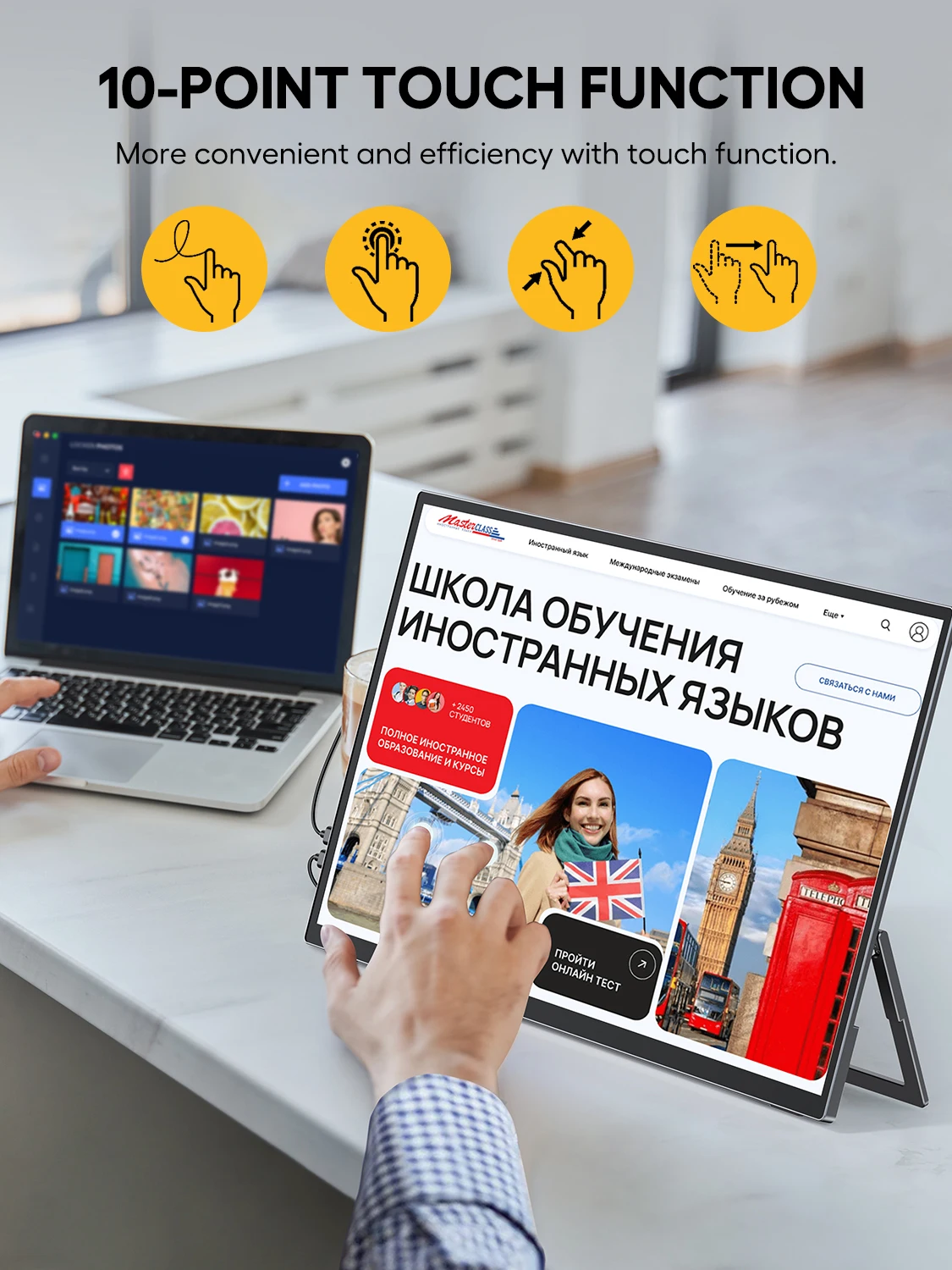

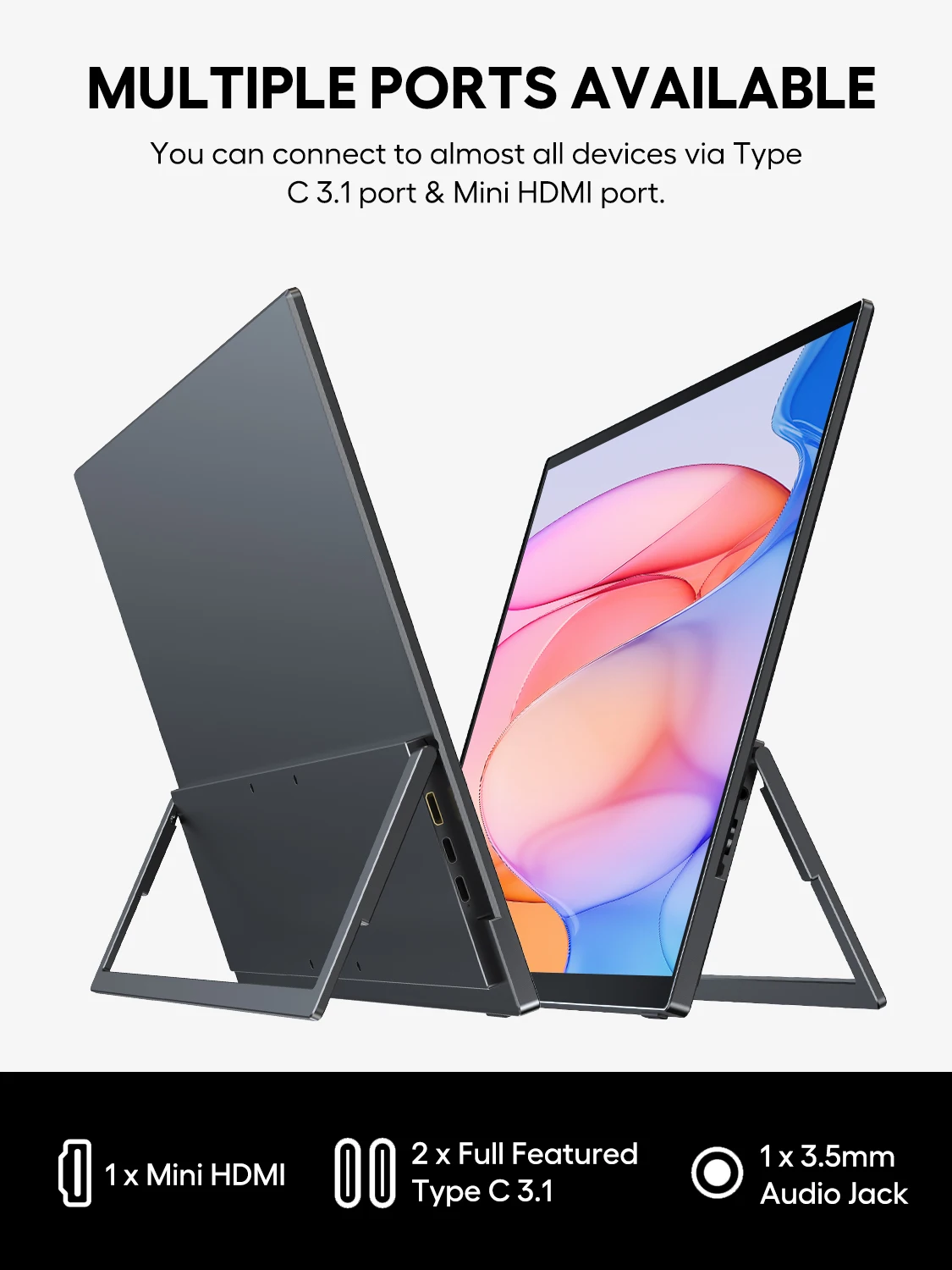










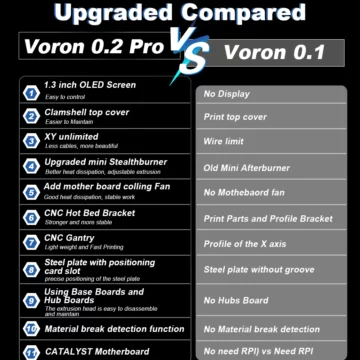
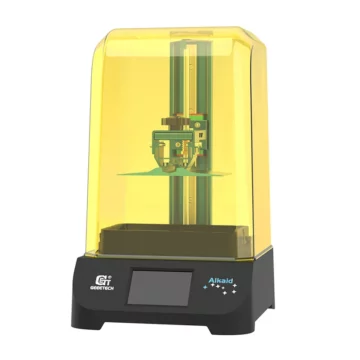





There are no reviews yet.