UPERFECT 16.1-Inch 2K 144Hz Portable Gaming Monitor
UGame J5 Features:
- 144Hz Portable Gaming Monitor: UPERFECT gaming monitor with a 16-inch advanced IPS screen, 178° wide viewing angle, 2560*1440 2K resolution, 144Hz refresh rate, 300 nits brightness, 1000:1 contrast ratio, 16:10 aspect ratio, and HDR technology. Provides clear and smooth performance for gaming and multimedia.
- Smoothest Gaming Experience: 144Hz refresh rate with flicker-free technology for seamless video. Features 2560*1440 2K resolution, blue light filtering, anti-glare, and non-flicker design to reduce eye strain.
- Ultra-Slim and Portable: Only 0.2 inches thick (at the narrowest side) and 1.43 lbs in weight. Easy to carry for travel, business trips, or daily use, fits well in suitcases and backpacks.
- Wide Compatibility: Equipped with 2 full-feature Type-C ports and an HDMI port, compatible with various devices (laptops, smartphones, gaming consoles) for easy second or third-screen setup.
- Magnetic Smart Cover & Dual Speakers: Includes a durable PU leather smart cover that doubles as a stand. Built-in dual speakers provide clear audio for media consumption and gaming.
Specifications:
- Brand: UPERFECT
- Series: UGame
- Model: J5
- SKU: M161J05
- Screen Size: 16 inch
- Resolution: 2560 × 1440
- Display Ratio: 16:10
- Viewing Angle: 178°
- Panel Type: IPS
- Contrast Ratio: 1000:1
- Brightness: 300 cd/㎡
- Color Gamut: 100% sRGB
- Color Depth: 1.06B (8bit)
- Response Time: 9ms
- Viewable Area (mm): 355.43(W) × 199.93(H)
- Material: Plastic
- Rated Power: 13W
- Interface:
- 2 × Full-Featured USB Type-C (for Audio & Video Input)
- 1 × Mini HDMI (Audio & Video Input)
- 1 × 3.5mm AUX (Audio Output)
- 1 × USB OTG (Micro USB-B Port)
- HDR: Yes
- FreeSync: Yes
- Built-in Speakers: Yes, 2 speakers, 8Ω, 1W
- Driver Free: Yes
- VESA: Yes, 75*75MM
- Cover Case: Yes, Foldable Back Cover Case
What’s in the box?
- 1 × UPERFECT Portable Monitor
- 1 × Mini HDMI to HDMI Cable
- 2 × USB-C to USB-C Cable
- 1 × Power Adapter
- 1 × Smart Cover
- 1 × Manual
Support for Single Type-C Cable Display & Power Device Model
- Mobile Phones Supporting USB 3.1:
- Samsung: Galaxy S8, S9, S10, S20, S21, S22 series, Note 8, Note 9, Note 10
- Huawei: P50 Pocket, Mate 60 series, Honor Note 10, Magic V, etc.
- iPhone: 15 series
- Sony: Xperia 1 series, Xperia 5 series, etc.
- OnePlus: 7, 8, 9 series
- OPPO: Find X3 Pro, Reno series
- LG: V60, V50, V40 series, G8, G7, G6
- HTC: U series
- ASUS: ROG Phone series, ZenFone series
- Motorola: Edge series, Moto G100
- Xiaomi: Black Shark series
- ZTE: Axon, Nubia series
- Others: BlackBerry, Lenovo, Nokia, Razer Phone, etc.
- *Note: For unsupported devices, use an iOS/Android to HDMI Adapter.
Laptops Supporting Thunderbolt 3 or USB 3.1:
- Apple: MacBook Pro (2016+), MacBook Air (2018+)
- Huawei: MateBook D, X, X Pro, E, MagicBook
- ASUS: ZenBook, ROG series
- HP: EliteBook Folio G1, Spectre 13, Zbook Studio
- Dell: G3/G5/G7 series, Inspiron 5000/7000 series, XPS series
- Lenovo: ThinkPad E, T, X series
- MIUI: Air, Pro, Game Notebook
- Google: Chromebook Pixels
- Razer: Blade Stealth series
- Microsoft: Surface Book 2
- Others: Acer Swift, MSI GS60, Gigabyte Aero
*Note: For unsupported devices, use a Mini HDMI cable.
Warm Tips:
- If the screen signal is weak or flickers, use only the included adapter. Other adapters may provide insufficient voltage. If flickering continues, try swapping the HDMI cable.
- Check if your PC/Laptop’s Type-C port supports audio and video signals (Thunderbolt3). If not, use a “Type-C to HDMI” adapter.
- If “No Signal” or “Power Saving Mode” appears, flip the Type-C cable and reconnect the monitor.
- The monitor operates in power save mode by default (no save in sleep mode). You need to close it manually.
- This monitor does not have a built-in battery, touchscreen, or charging capabilities. It is a plug-and-play device.



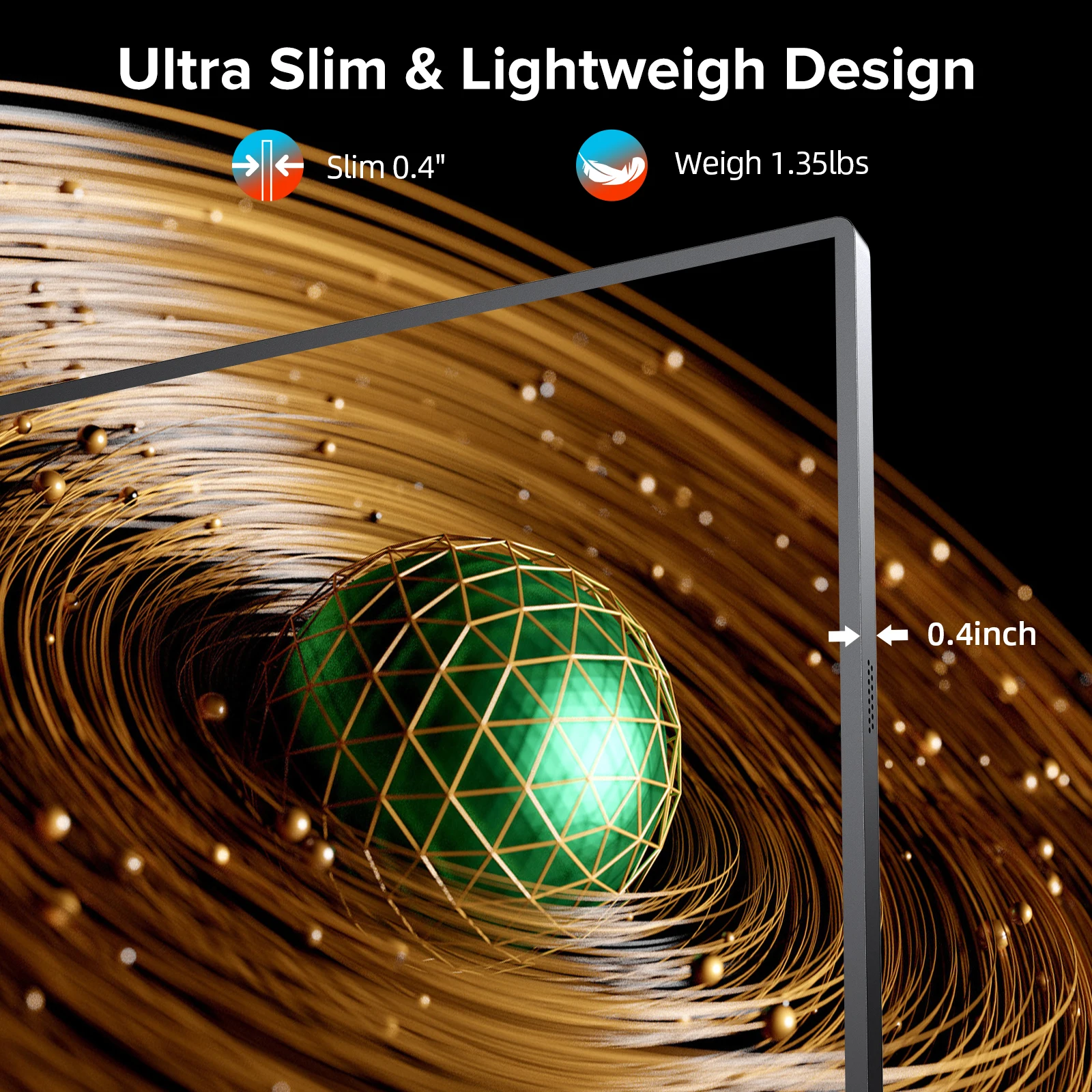



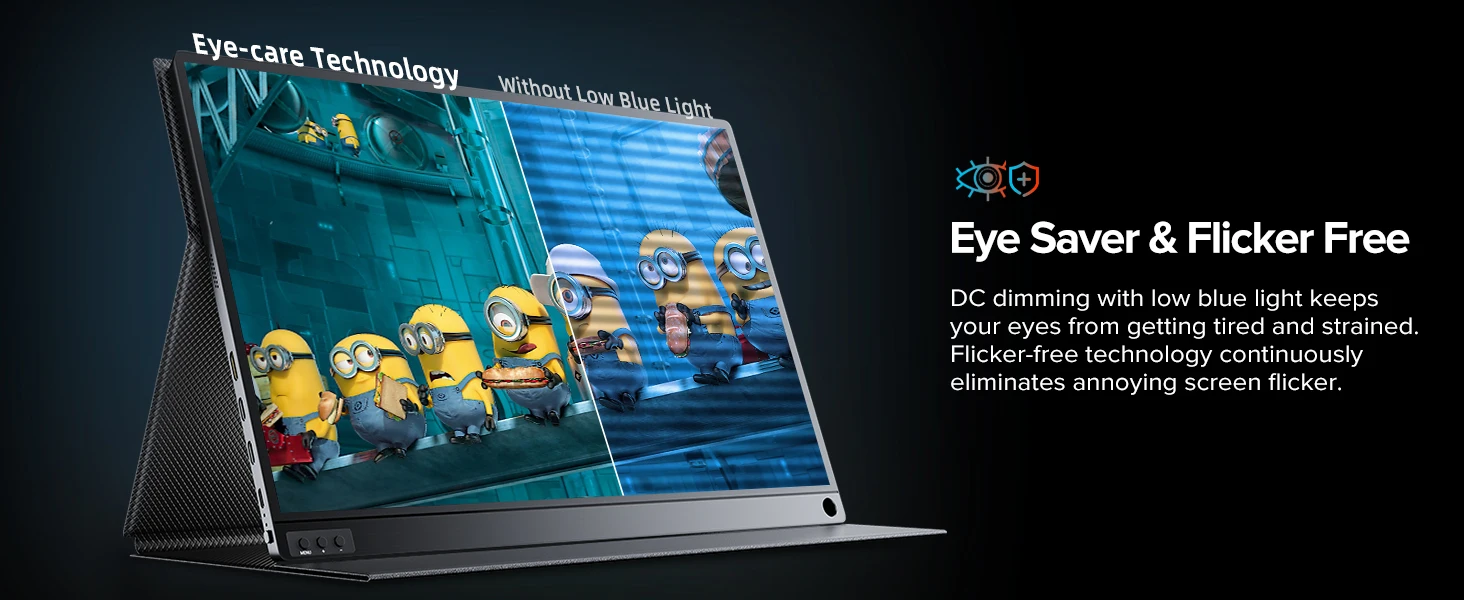













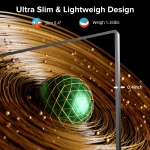











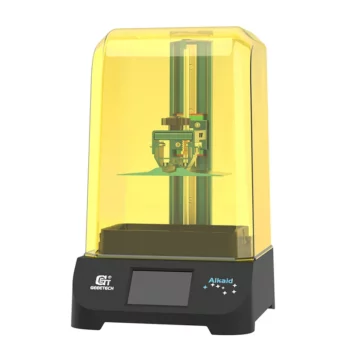

There are no reviews yet.