Syoonjet Epson L1800 A3 DTF Printer Combo Set
No weeding, PET Film with white ink printer to make flexible stretchable fabric garments.
There are no restrictions on fabrics and colors. The patterns are super flexible and stretchable, the photo color reproduction is 100% fidelity, and the colors are bright, rich, and delicate.
Package includes:
- 1 A3 DTF printer
- 1 Rip 9.03 software
- Six bottles of ink in CMYK W W
- 500g Powder
- 100 A3 sheets of PET film

How to use:
- Modify one Epson printer to a DTF Printer, or buy a DTF printer. Prepare a Hot Press machine, Hot press sheets, Oven, AcroRip 9.03 software, and consumable kit (DTF Ink, Hot melt Powder, PET Films, Cleaner, etc.).
- Install AcroRIP software:
- Turn off the Antivirus.
- Download AcroRIP 9.0.3 and install.
- Exclude the AcroRIP folder in Windows Defender Antivirus.
- Download Visual C++ and install.
- Restart your computer.
- Insert USB Dongle.
- Open AcroRIP White Ver.9.0.
- Set up settings and start printing.
- AcroRIP settings: configure ink settings, print color first (Color + White), etc.
- Printing: print color first, then white.
- Powdering: shake the powder onto the PET film. Let the hot melt powder stick to the printed pattern, then shake off excess powder.
- Drying and melting: place the film into the oven, adjust the temperature to 140-150℃, and bake for 3-5 minutes. After baking, check if the melting is well done.
- Pressing: after ensuring the melting is good, place the printed film on the prepared T-shirt. Then, place one hot press sheet on the film before pressing.
- Hot press temperature: 160-180℃
- Pressing time: 10-20 seconds
- Recommended hot pressing sheets: Teflon sheet (Gloss Finish), parchment paper (semi-gloss finish), or kraft paper (matte finish).
- Take out the T-shirt and tear off the film.
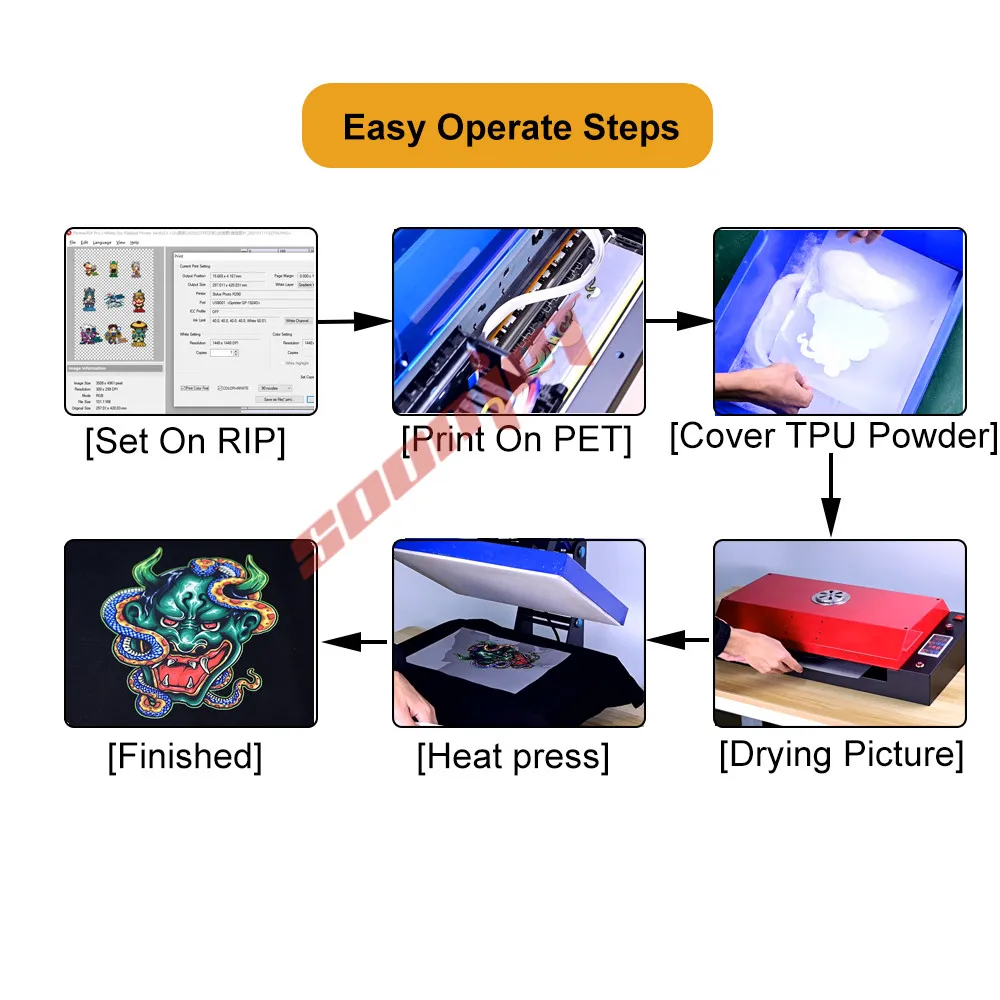

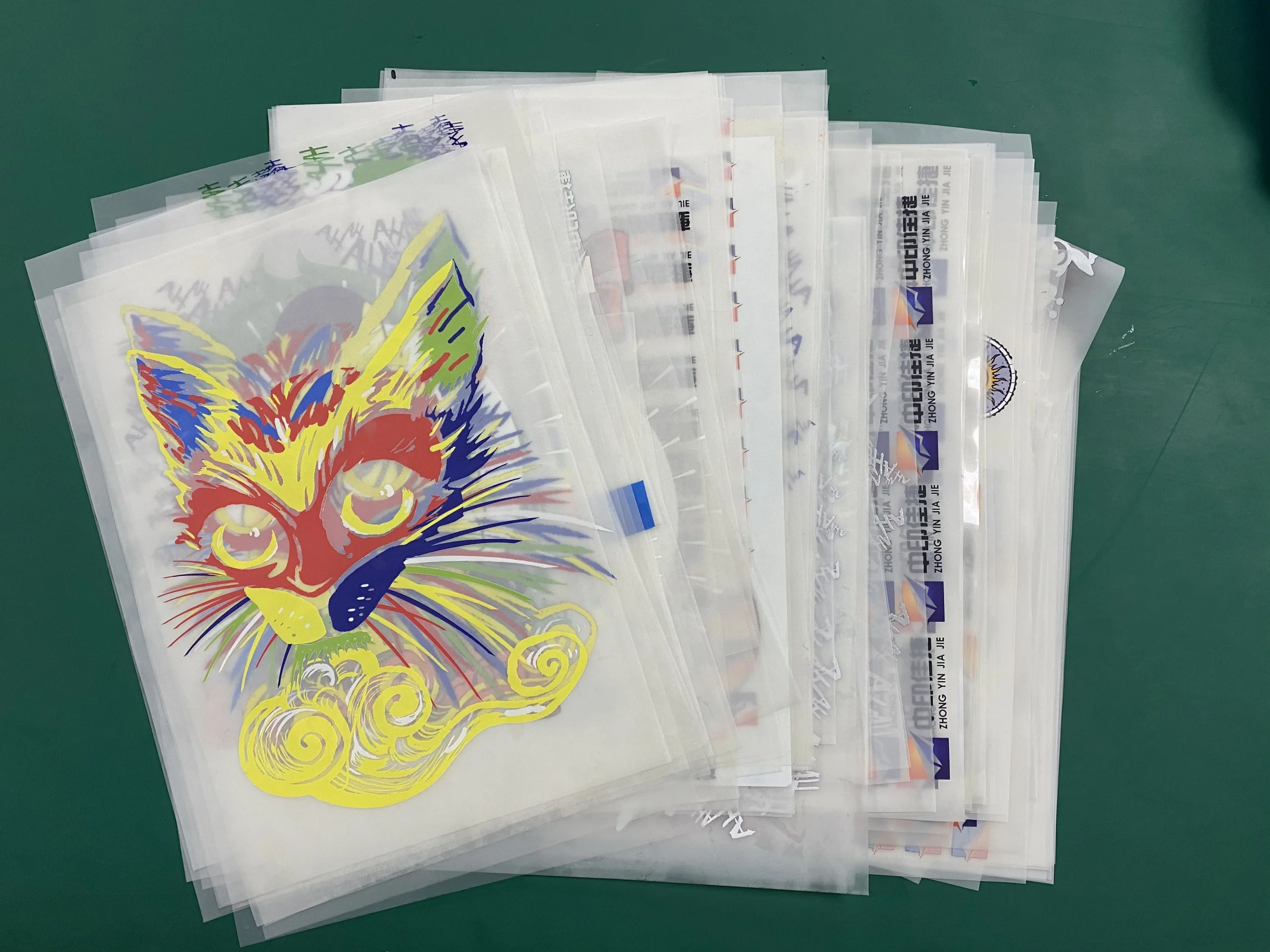








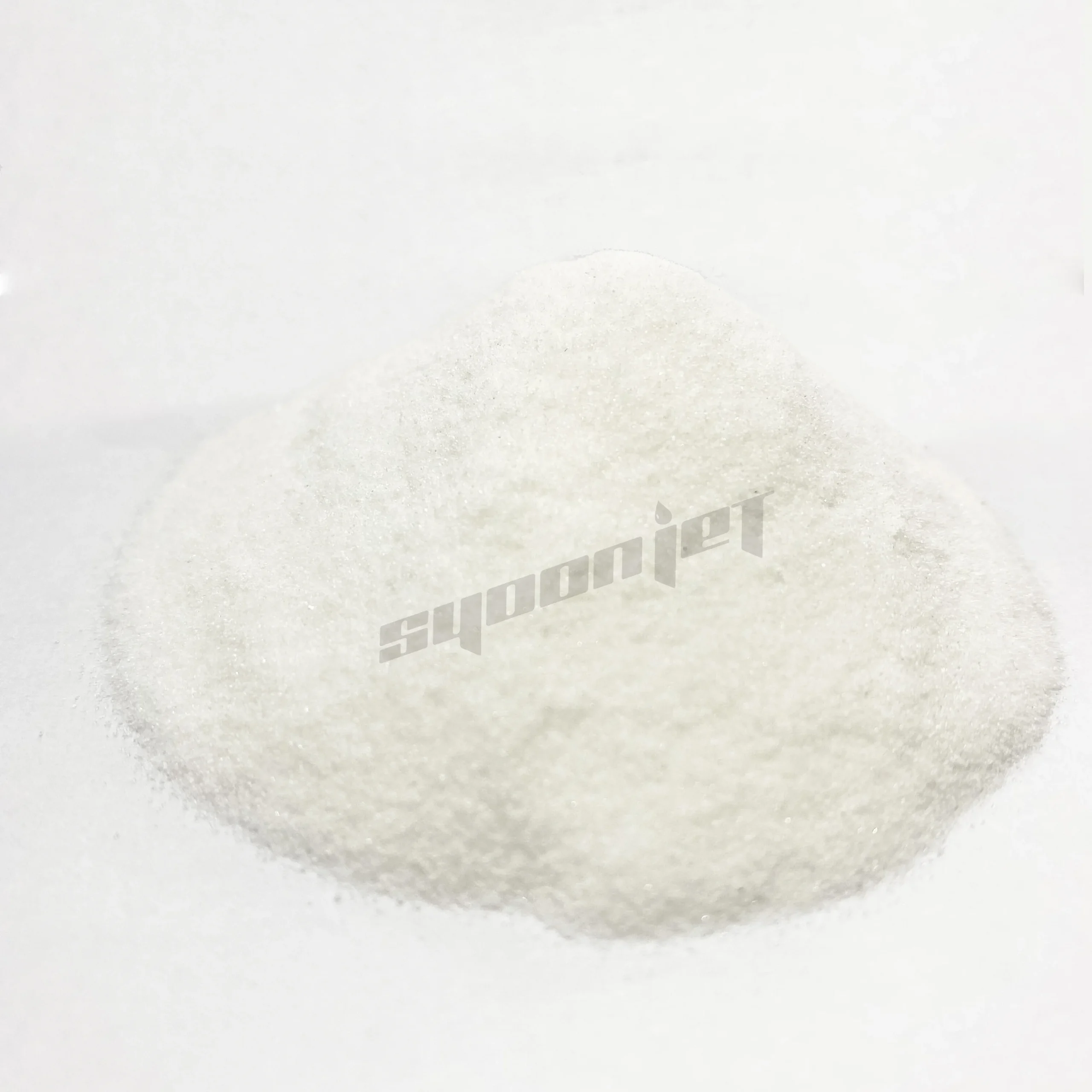





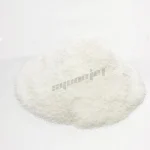








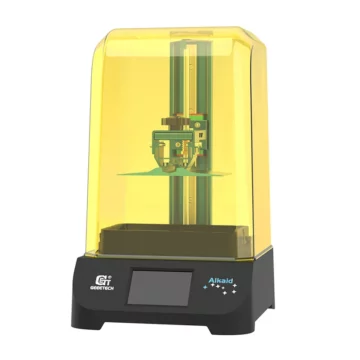

There are no reviews yet.