Procolored 1Kg DTF Melt Powder for Tshirt Printing

What’s in Package
- 1KG DTF Powder
Steps to Prepare and Use DTF Printing
- Modify one Epson printer to a DTF Printer or purchase a DTF printer. Prepare a hot press machine, hot press sheets, oven, AcroRip9.03 software, and consumables (DTF ink, hot melt powder, PET films, cleaner, etc.).
- Install RIP software:
- Turn off the Antivirus.
- Download and install RIP 9.0.3.
- Exclude the AcroRIP folder in Windows Defender Antivirus.
- Download and install Visual C++.
- Restart your computer.
- Insert the USB Dongle.
- Open AcroRIP White Ver.9.0.
- Set up the settings and start printing.
- Adjust RIP settings (e.g., ink settings, print color first, and Color+White).
- Print the design: print color first, then white.
- Powdering: Shake the powder on the PET film, ensuring it sticks to the printed pattern, and shake off excess powder.
- Drying and melting: Place the film in the oven, set the temperature to 140-150°C, and bake for 3-5 minutes. Check for proper melting.
- Pressing: Place the printed film on the T-shirt, cover it with a hot press sheet, and press at 160-180°C for 10-20 seconds. Recommended sheets:
- Teflon sheet for a glossy finish.
- Parchment paper for a semi-gloss finish.
- Kraft paper for a matte finish.
- Remove the film from the T-shirt.
(All parameters are for reference only.)
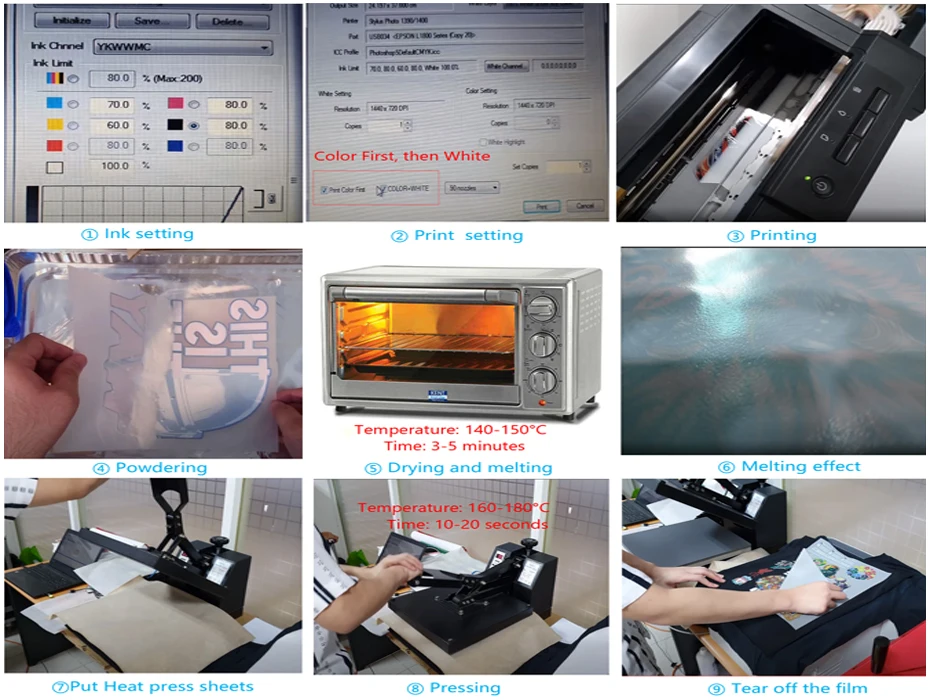
How to Achieve DTF Printing
Product Instruction
- Brand: Senortian
- Product Name: DTF Powder / TPU: Thermoplastic Polyurethanes
- Color: White
- Weight: 1KG
- Function: Adhesive – glues the pattern to the garment
- Shelf Life: 24 months
DTF Ink Base Information
DTF (Direct Transfer Film) technology allows users to print transfers for decorating cotton, polyester, 50/50 blends, leather, nylon, and more without requiring A+B papers like in white toner printers.
It enables decoration on any material garment and is revolutionizing the T-shirt decorative industry.

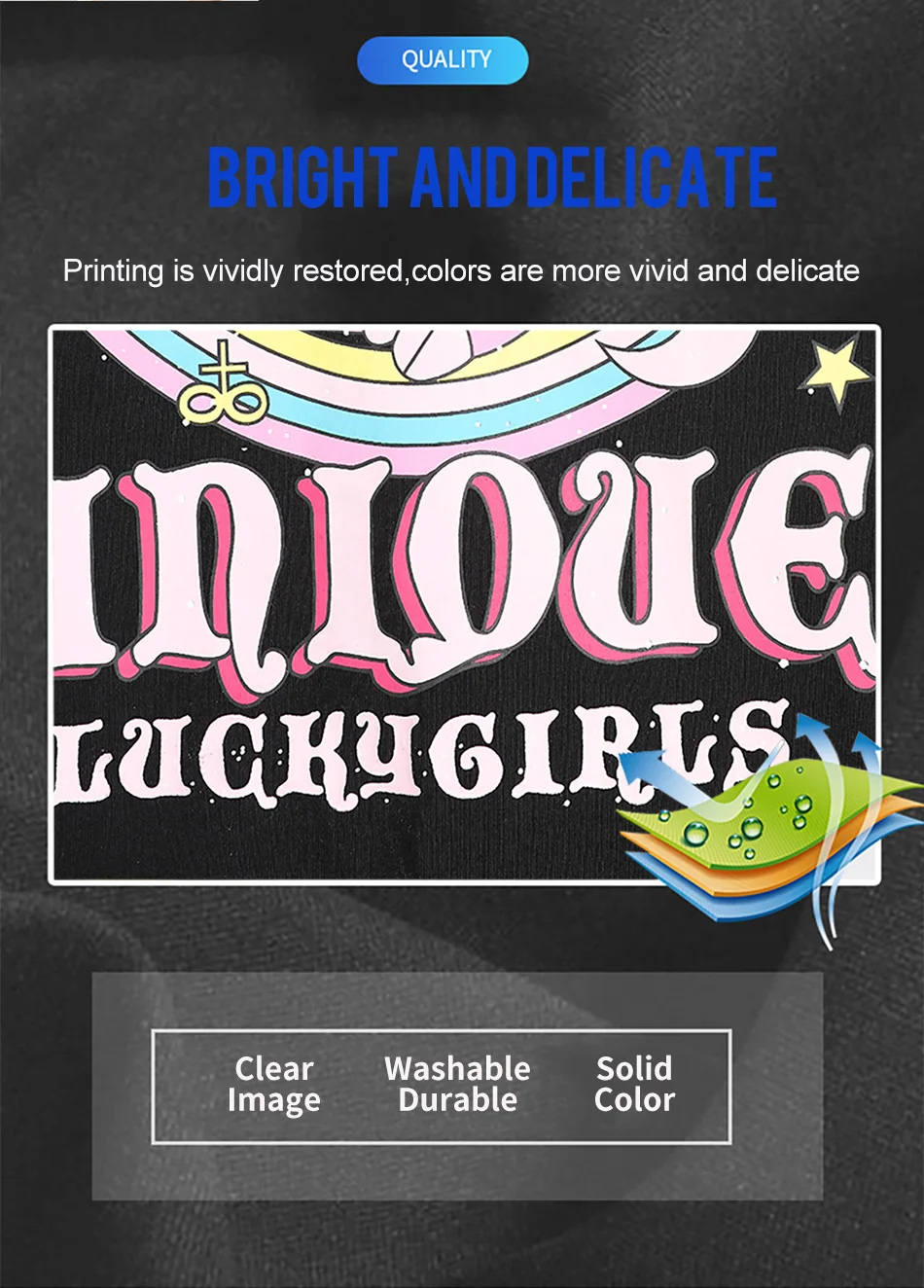








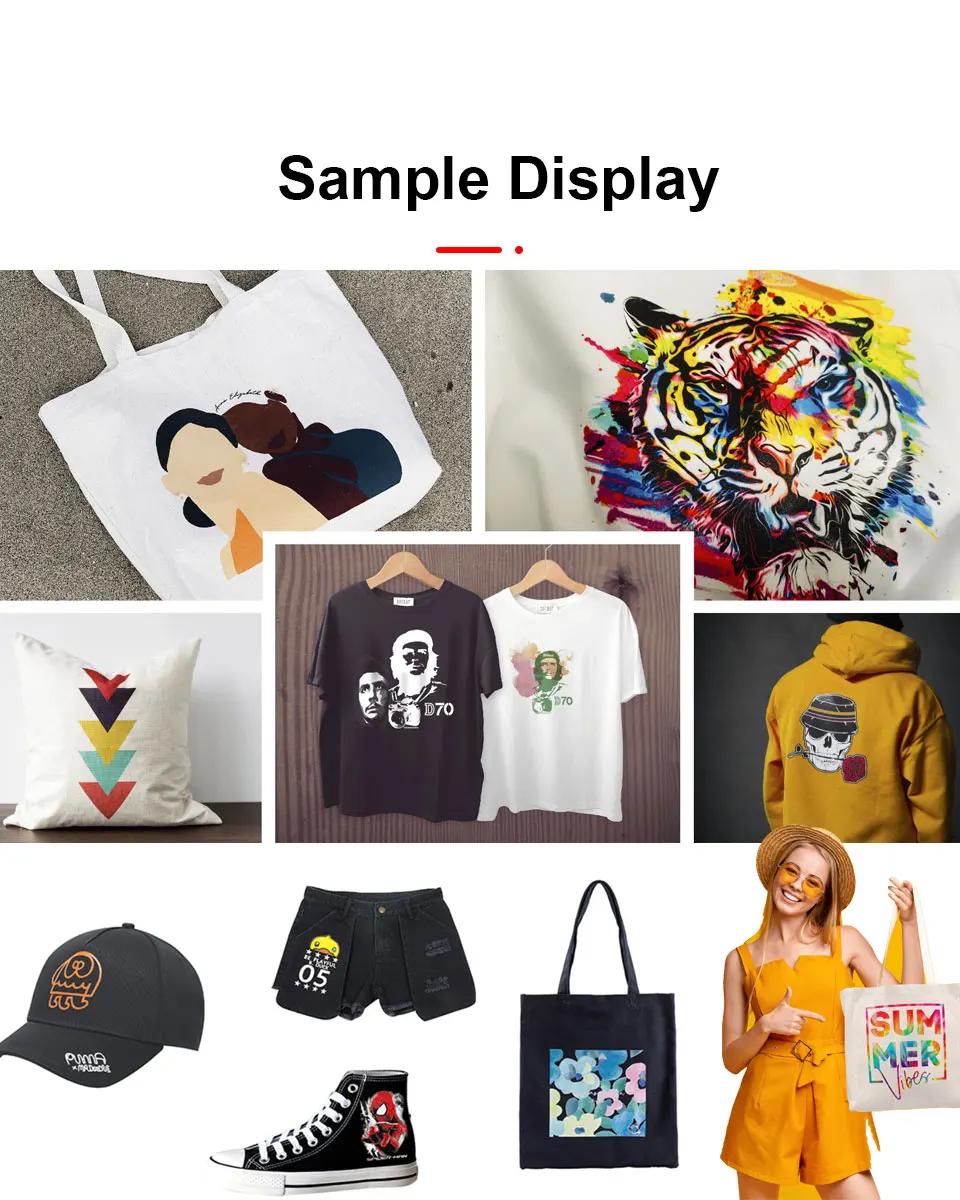










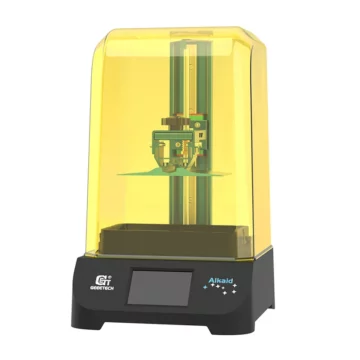







There are no reviews yet.