Logitech BRIO 500 Webcam Full HD 1080p with Light Correction
Bring your best self to every meeting. Brio 500 ensures that you always look and sound natural in meetings so you can connect more genuinely with others.
Dimensions
Webcam only:
- Height: 31.5 mm
- Width: 110 mm
- Depth: 31.5 mm
Webcam + Mount:
- Height: 51.5 mm
- Width: 110 mm
- Depth: 45 mm (including mount clip)
- Weight: 121 g (including mount clip & cable)
- Attached Cable length: 1.5 m
Mounting Clip:
- Height: 25 mm
- Width: 45.8 mm
- Depth: 65.1 mm
- Weight: 40 g (including removable mount adapter)
Technical Specifications
- Multiple resolutions:
- 1080p/30fps (1920×1080 pixels)
- 720p/60fps (1280×720 pixels)
- Camera megapixel: 4MP
- Diagonal field of view (dFoV): 90°/78°/65°
- Hardware zoom: 4x Digital zoom
- Focus type: Autofocus
- Lens type: Glass
- Integrated privacy shutter
- USB-C plug-and-play connectivity
- Supported in Logi Tune
Built-in Microphone:
- Stereo microphone
- Mic range: Up to 1.22 m
- Rightlight 4 with HDR for clear images in various lighting environments ranging from low light to direct sunlight
- The detachable universal mounting clip fits laptops, LCDs, or monitors
System Requirements
- Required:
- Available USB-C port
- Works With:
- Windows, macOS, or Chrome OS and virtually any popular video calling platform. (Logi Tune is not available for Chrome OS. RightSight is currently available only for Windows.)
- Certified for:
- Microsoft Teams, Zoom, Google Meet, Works With Chromebook.
- Compatible with:
- Windows 8 or later (Windows 8.1 or higher required for resolutions greater than 1080p)
- macOS 10.10 or later
- Chrome OS
- (2GB RAM or more is needed for 1080p video streaming and 1GB RAM is typically needed for streaming 720p)
In the Box
- Brio 500 with attached USB-C cable
- Mount clip with removable mount adapter
- User documentation
BRIO 500
Show up to every video call feeling confident, engaged, and authentic

PUT YOUR BEST SELF FORWARD
Feel confident in every hybrid meeting with a webcam that brings personality and ease to your office setup. Auto light correction and noise-reducing mics ensure you look and sound clear and natural in every meeting you join.
BE FULLY PRESENT
Join any business meeting feeling confident, engaged, and authentic with a webcam that lets you be your best self.
Auto Light Correction
Brio 500 webcam after
Brio 500 webcam before
Brio 500 RightLight 4 automatically adjusts to your environment so you appear well-lit even in poor lighting conditions.
The blurred image background can be created by most video meeting platforms.
Advanced Image Quality
Full HD 1080p resolution and AI-based face image correction provide outstanding image quality so others can see you with greater clarity.
Auto-Framing
RightSight 4 auto-framing centers the camera on you, allowing you to stand and move during meetings without leaving the frame. Download Logi Tune for free to enable advanced meeting experiences like RightSight auto-framing.
RightSight will be available September 30 for macOS and Windows. Chrome OS is not supported at this time. See the compatibility page for the latest information.
LIFT YOUR VOICE
Be sure your colleagues hear what you have to say, even when you’re without your headset or earbuds. Noise-reducing mics filter out background sound and enhance your voice so you’re heard clearly and not the noise around you.
SHOW YOUR WORK
Use the innovative new Show Mode to tilt the camera down and present sketches, work in progress, and other objects on your desk. The included mount features a micro-suction pad that secures the webcam to the back of your monitor, allowing you to make quick adjustments with one hand. Download Logi Tune for free to enable Show Mode.
MADE FOR MEETINGS
Easily join a meeting using your preferred video meeting app. Brio 500 is compatible with most meeting and calling platforms and is certified for use with Microsoft Teams, Google Meet, and Zoom.
WEBCAM SOFTWARE
CUSTOMIZE THE EXPERIENCE
Logi Tune for Video Conferencing
EVEN BETTER WITH LOGI TUNE
Download the free Logi Tune app for additional features that allow you to adjust the webcam to your preferences. Change the field of view. Mute the microphone. Adjust color and image resolution. Take advantage of auto-framing, digital zoom, and automatic firmware updates.
G HUB for Gaming
OPTIMUM GEAR ECOSYSTEM



















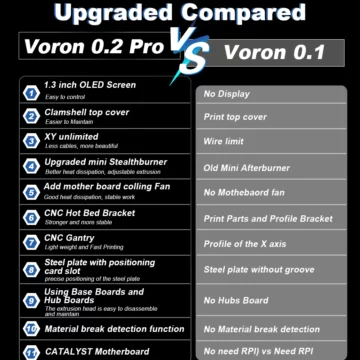






There are no reviews yet.