High-Efficiency 21W/M.K Thermal Pad for GPU/CPU
Feature:
- Exhibits strong plasticity and is available in various sizes; can be easily cut to fit specific needs.
- Characterized by durability, insulation, and non-conductivity. It is non-corrosive, does not cure, and is non-toxic.
- User-friendly: no need for silicone grease. Simply remove the protective film on both sides to use.
- Versatile applications: suitable for heating elements such as CPUs, GPUs, graphics cards, memory modules, mining machines, SSDs, laptops, gaming devices, LEDs, servers, household appliances, radiators, capacitors, and resistors.
Specification:
- Color: Gray
- Density: 3.5±0.2 g/cc
- Hardness: 30-50sc
- Thermal Conductivity: 16w/mk
- Breakdown Voltage: 10KV/mm
- Corrosiveness: None
- Product Size: Approximately 100*100mm
- Thermal Pad Thickness Options: Approximately 0.5mm/0.02inch, 1.0mm/0.04inch, 1.5mm/0.06 inch, 2.0mm/0.08inch, 2.5mm/0.1 inch, 3.0mm/0.12 inch (optional)
Instructions for Use:
- Installing the Thermal Pad: Installation is straightforward, making it suitable even for novices. Thermal pads fit easily in various heat dissipation-required areas.
- Removing the Old Thermal Pad: Necessary each time the radiator is removed or installed. Old thermal pads should be removed and the area cleaned thoroughly before applying a new pad to ensure optimal cooling.
- Thermal Pad Size and Thickness: Thermal conductivity remains consistent across all thicknesses. Pads are available in various thicknesses and sizes and can be cut to the desired size.
Note:
- The actual color of the item may slightly differ from the pictures due to variations in monitor and lighting effects.
- Please allow for a 1-2cm deviation in measurements due to manual measurement.
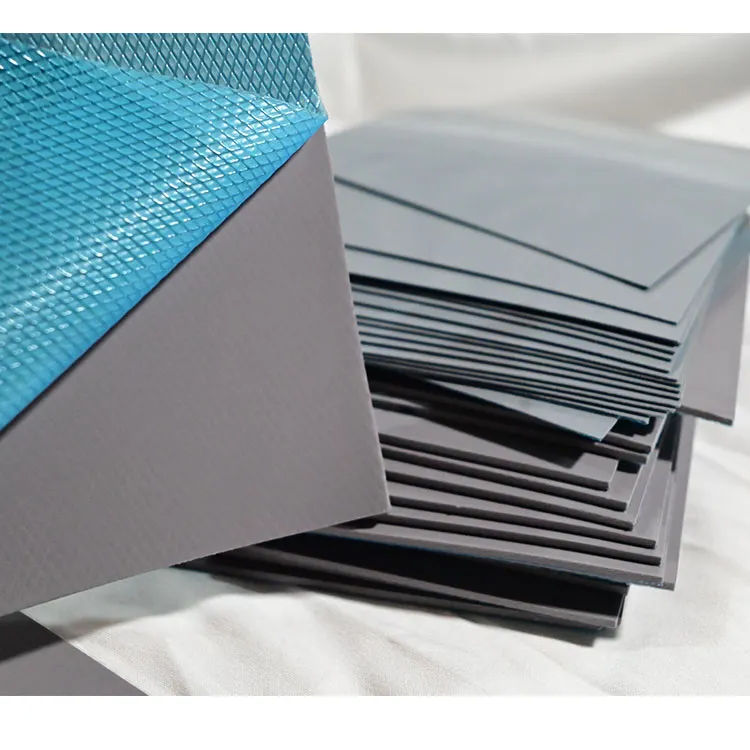





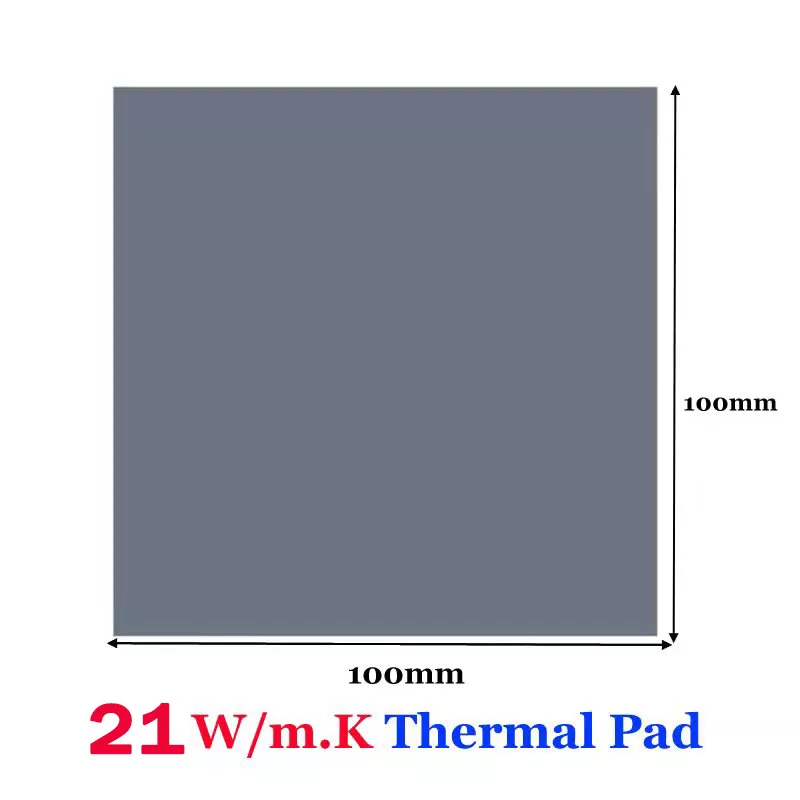

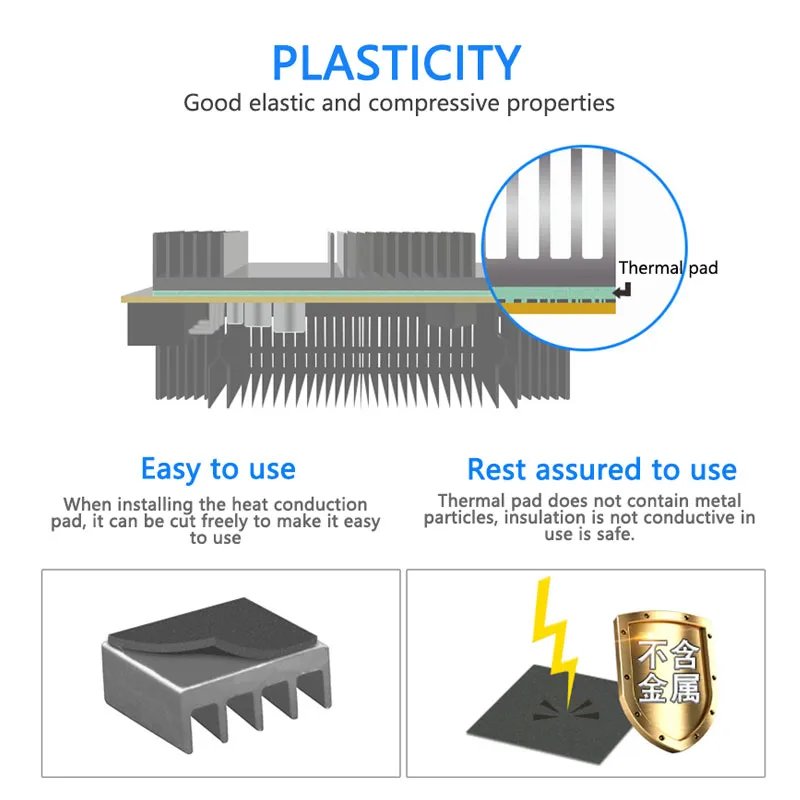
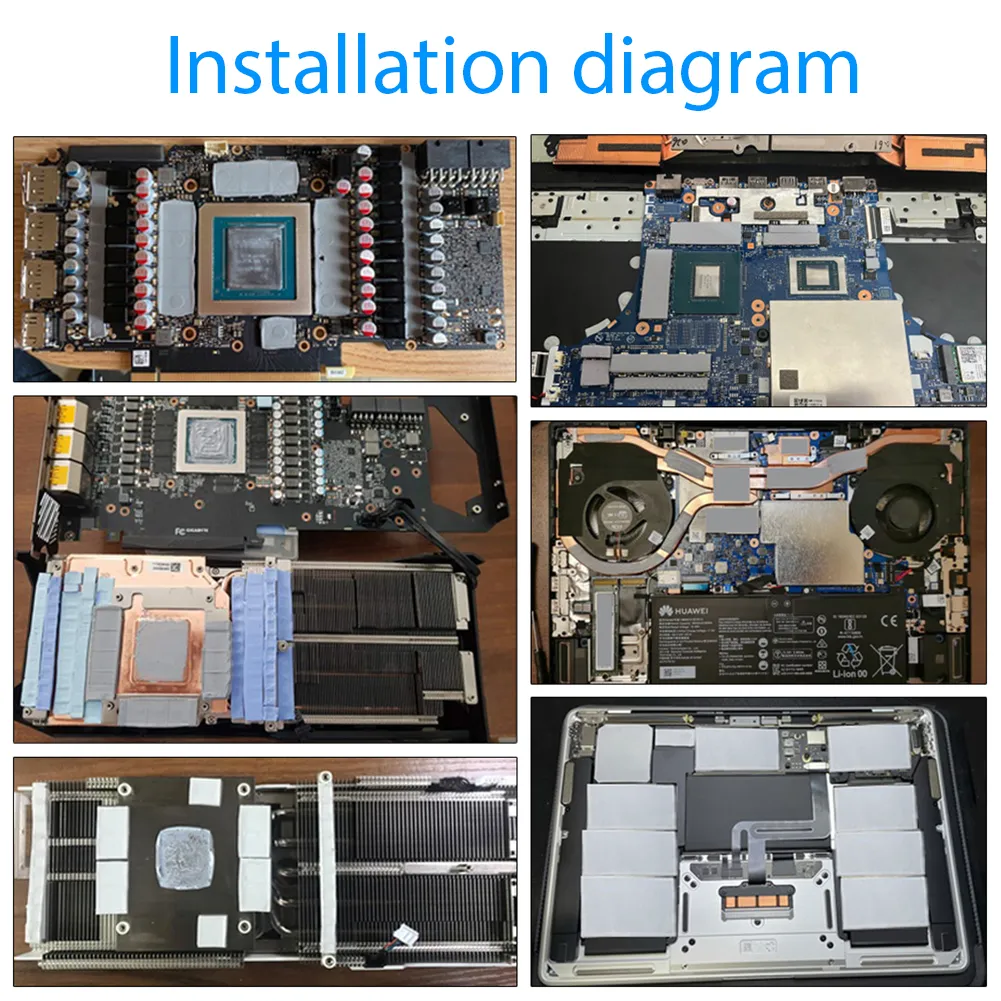

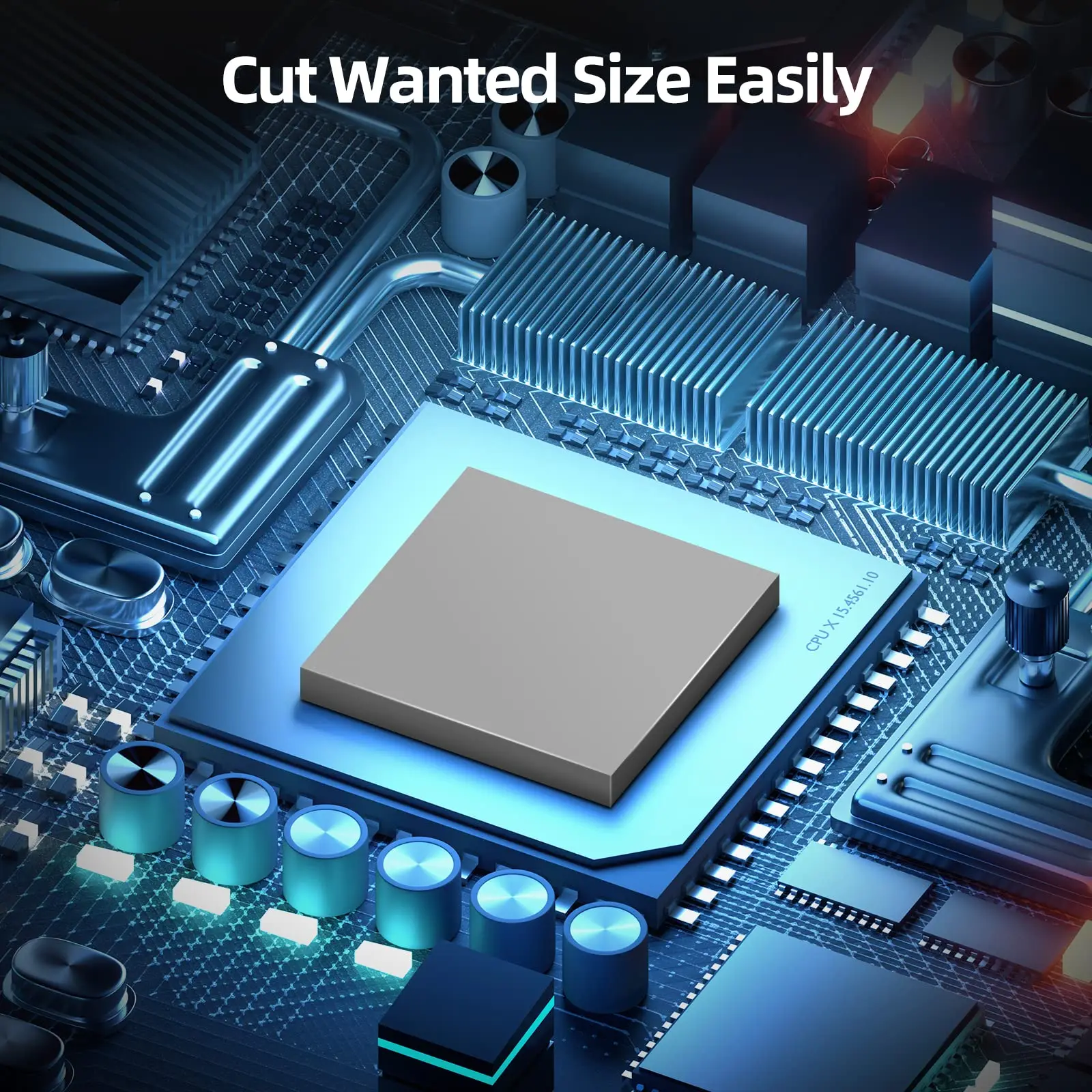
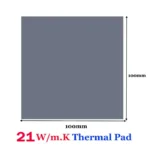

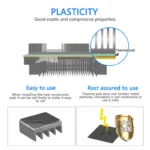


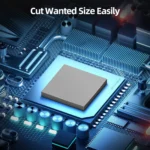








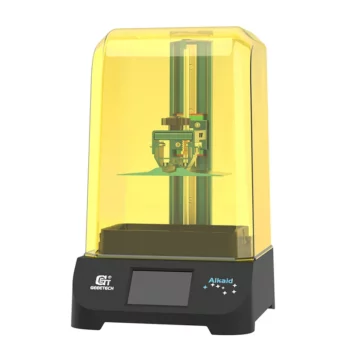

There are no reviews yet.