EIGIIS Military Smart Watch 100+ Sports Modes
Specification
Screen: 1.57″ IPS full HD
Resolution: 200*320
Wristband material: Environmentally friendly silicone
Case material: Zinc alloy + plastic
Waterproof rating: IP67
System: Android 8.0 or above, iOS 12.0 or above
Bluetooth version: BLE 5.1
Battery: 270mAh
Charging Type: Magnetic charging
Charging time: About 2 hours
Working Hours: About 5-7 days
Standby Time: About 15 days
Language:
- Spanish
- Portuguese
- French
- English
- German
- Russian
- Japanese
- Italian
- Polish
- and more…
Package Includes:
- 1 * EIGIIS Smart Watch
- 1 * Charging Cable
- 1 * Watch Strap (one strap included with the combo model)
- 1 * User Manual
- 1 * Retail Box
After receiving the watch, please charge it first. Due to long-term logistics, the watch battery may be low. Scan the QR code on the manual to download the app before use, and connect the watch through the app.
- If you have purchased multiple items, please use the shopping cart and check out once for all items instead of paying for them individually.
- Please list your special requests (color, packages, etc.) in the NOTES section when checking out.
Frequently Asked Questions:
Q: Why is the blood pressure reading different from the sphygmomanometer?
A: The deviation is due to different measurement sites. The sphygmomanometer measures at the radial artery, while the watch measures at the arteriole branches. Normally, the aortic and arteriole blood pressure measurements will differ by 3 to 40 units. Additionally, when both devices are used simultaneously, blood flow disruption caused by the sphygmomanometer may lead to more variation.
Q: Why doesn’t the watch receive message notifications?
A: Ensure that the message push switch is enabled on the phone. The watch reads messages from the phone’s notification bar, so if messages don’t appear there, the watch will not receive them. Also, check the phone’s notification settings and ensure apps like WeChat, SMS, etc., have notifications enabled. For Android users, ensure the wristband app has the necessary permissions in the phone’s auxiliary settings.
Q: Why doesn’t the pedometer count steps immediately?
A: To reduce errors, the watch sets an initial value of 10. It will begin counting steps after more than 10 steps have been taken.
Q: What app is used to connect to a smartphone?
A: The app is “Da Fit”. Scan the QR code on the package or manual to download it.
Q: Why can’t the device boot up properly?
A: Charge the device for at least 10 minutes before first use. For devices with removable batteries, ensure they are installed correctly.
Q: Why can’t the device be found when pairing?
A: Ensure the phone is within 0.5 meters of the device and that the device has sufficient battery. If there are still issues after charging for 1.5 hours, contact support.
Q: Why can’t the device connect with the app?
A: Some phones may experience Bluetooth issues after rebooting. Restart the phone and try pairing again.
Q: Why does the Android phone disconnect?
A: Android’s memory management may force close background apps, including the watch app. Disable the power-saving mode and ensure the app is allowed to run in the background to avoid disconnection.
Q: Is the watch waterproof?
A: The KR88 is splash-proof and sweat-proof, suitable for sports but not for swimming. Avoid exposing it to hot water, steam, or high humidity. The heart rate monitoring is for reference only and should not be compared with medical devices.

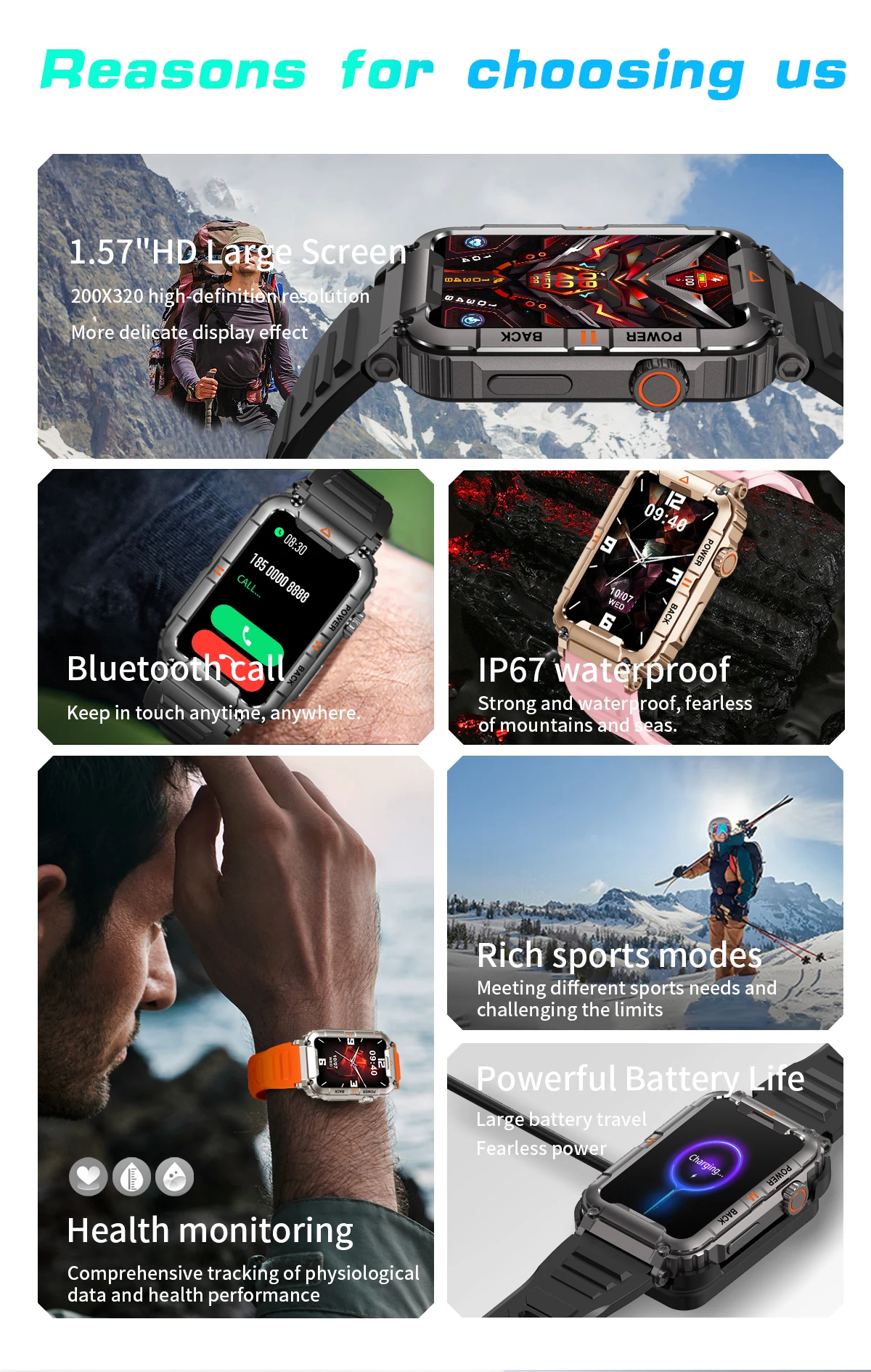





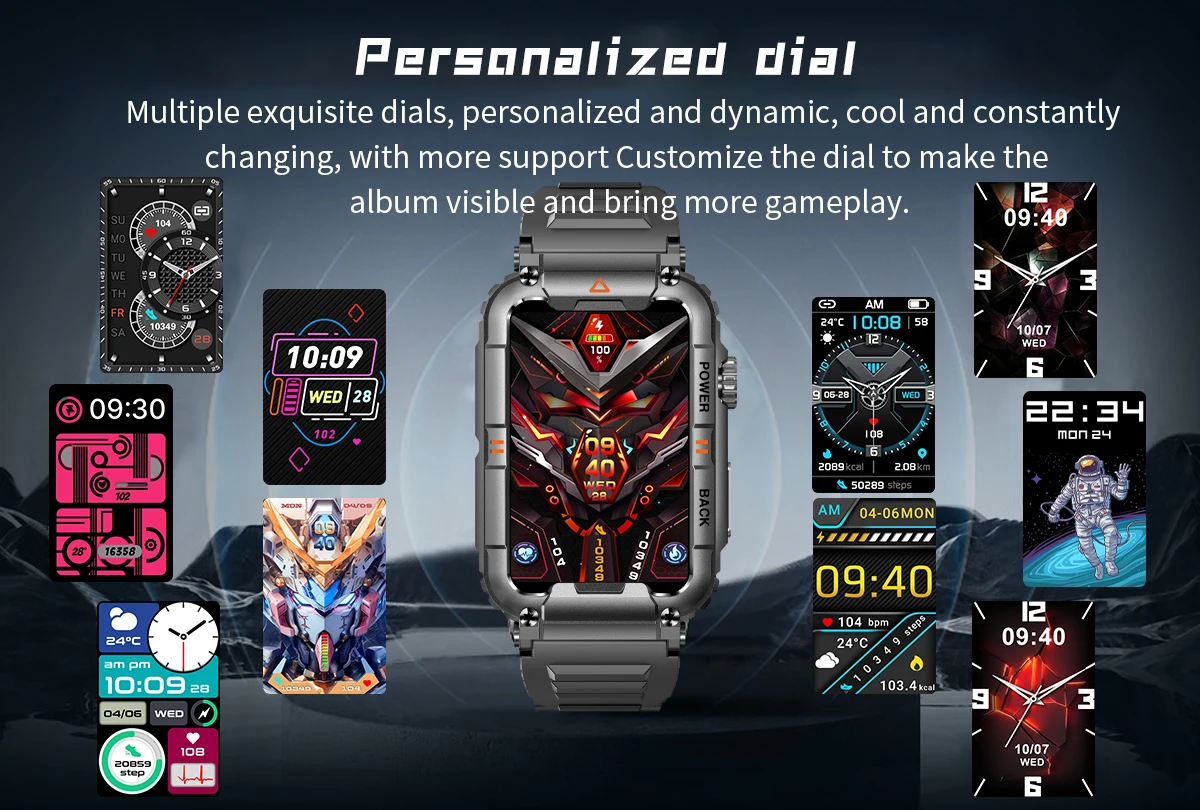
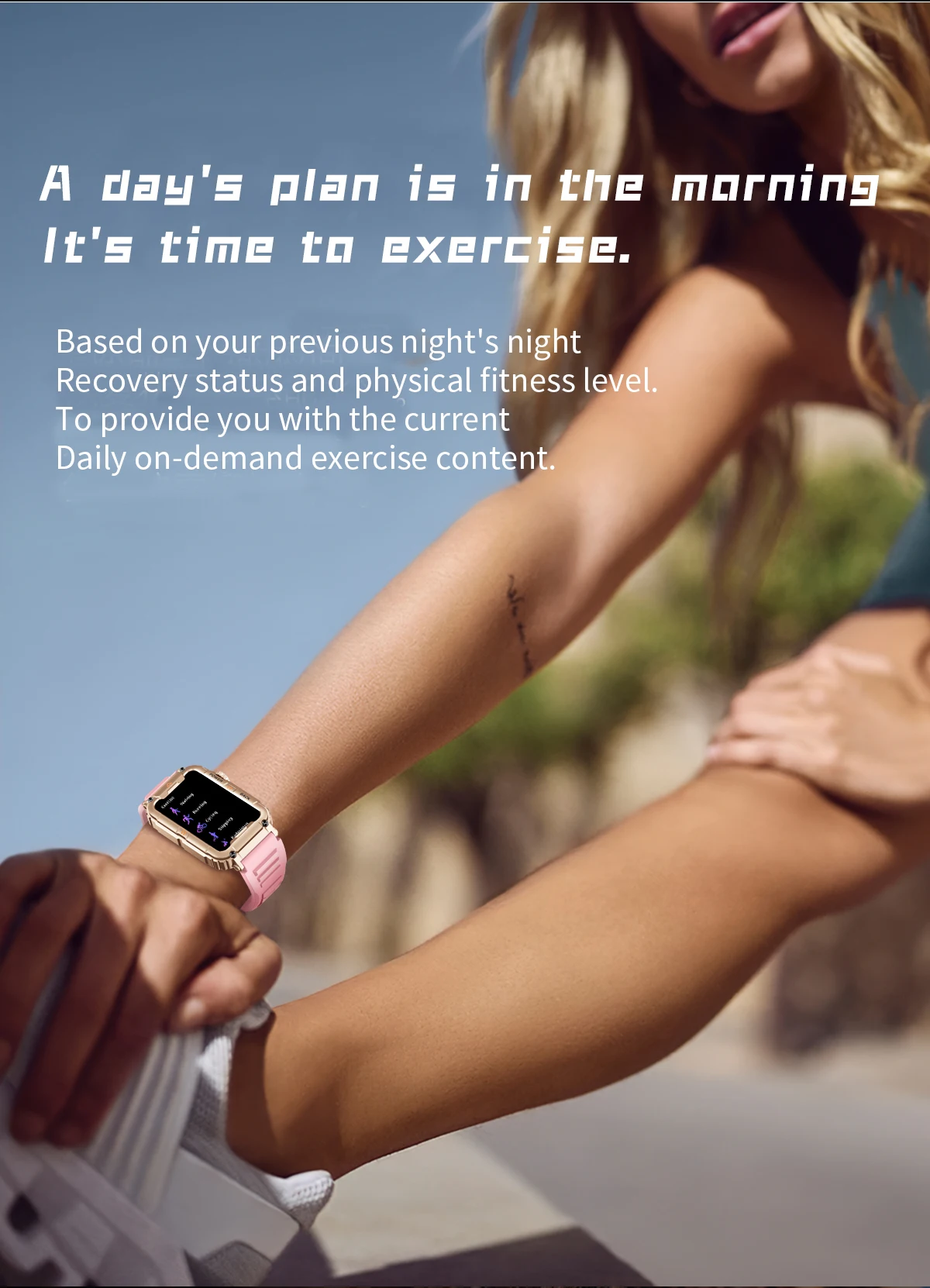









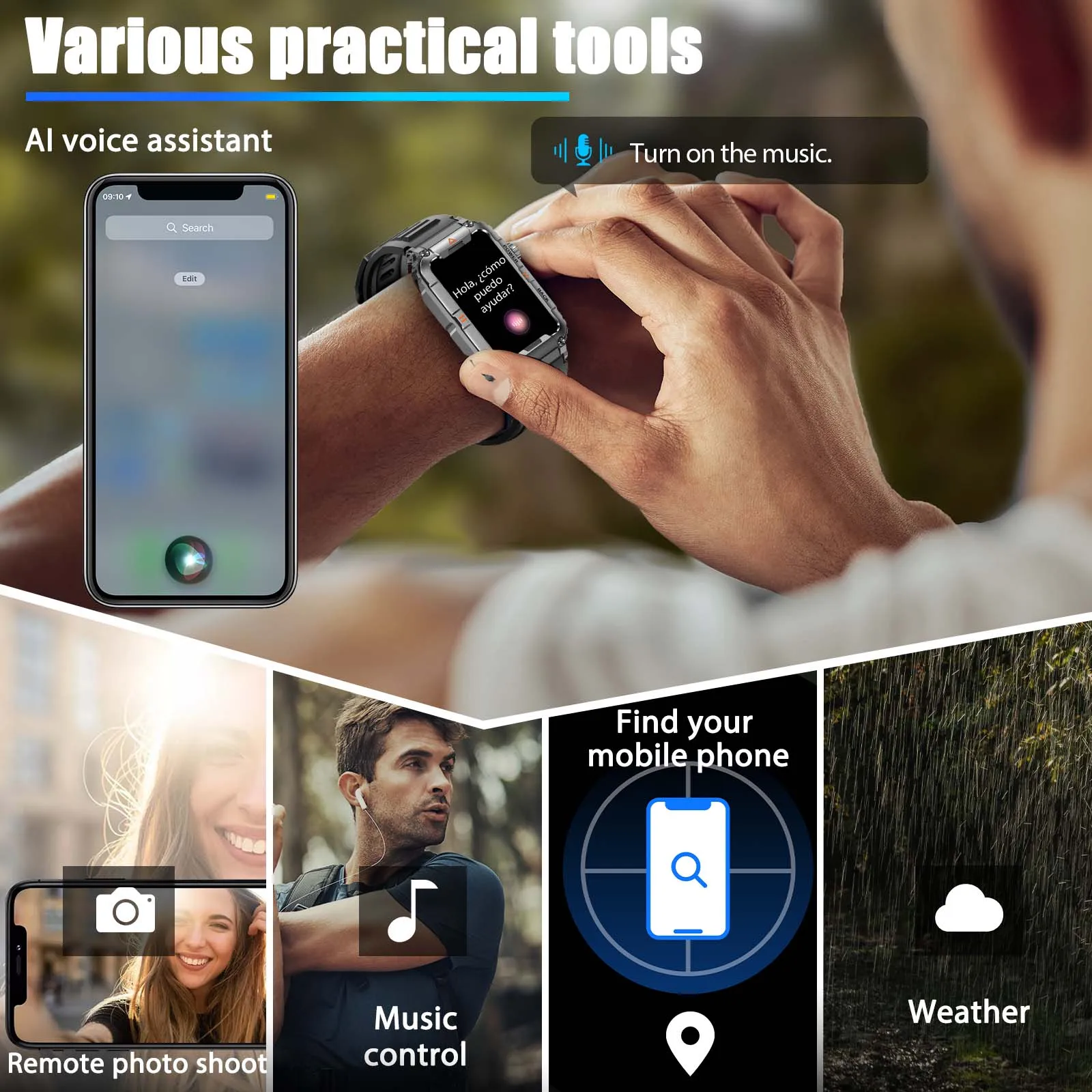
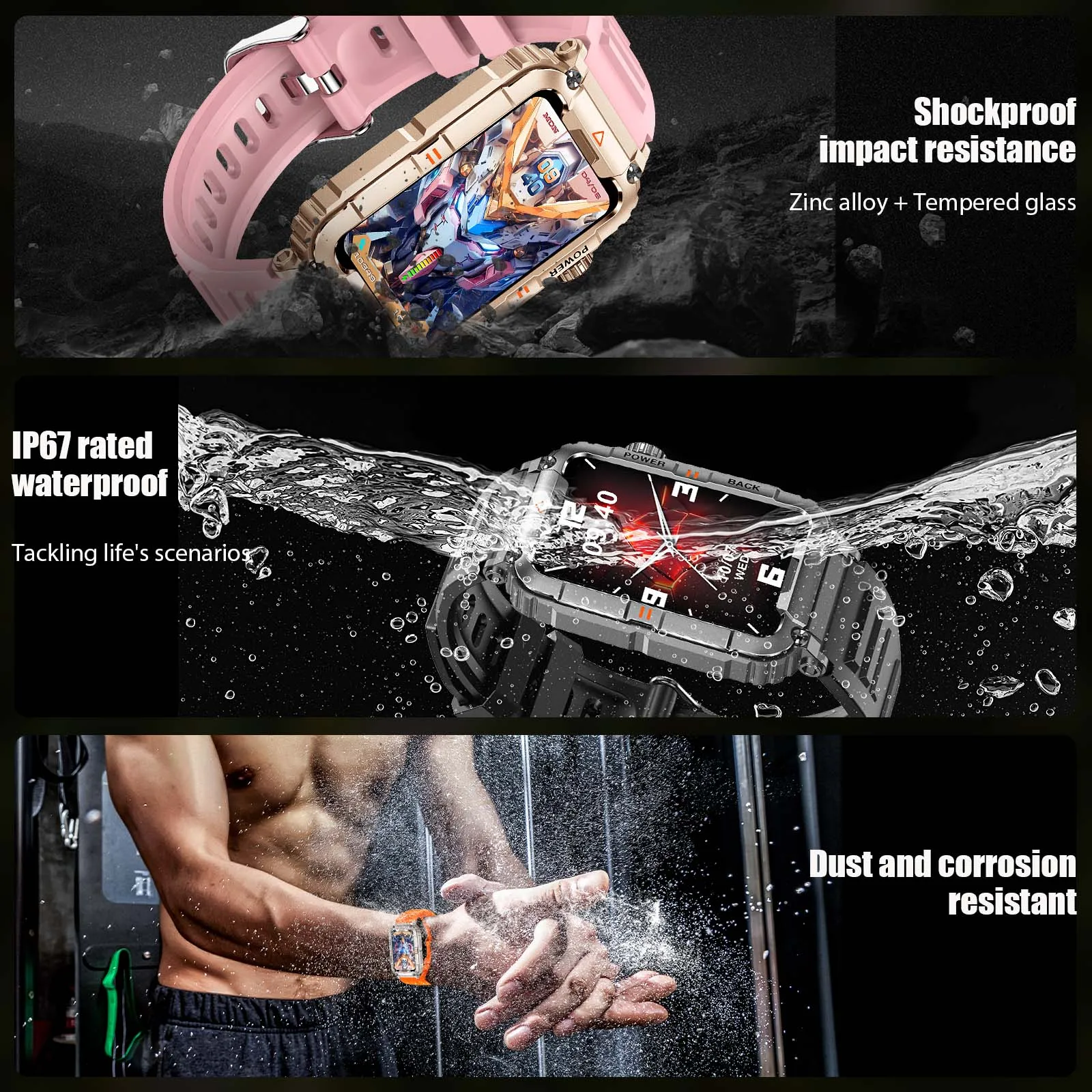











There are no reviews yet.