A4 DTF Printer Bundle for Epson L805 Clothes Printing
DTF’s (Direct-to-Film) popularity stems from its unique advantages compared to other digital garment decoration techniques. The appeal of DTF heat transfer can be summarized as follows:
- Ease of use: The DTF process involves four simple steps.
- Durable transfers: DTF transfers are more wash-resistant than DTG (Direct-to-Garment) and laser transfers.
- Soft and stretchable: DTF transfers are more plastic than laser transfers and some HTV (Heat Transfer Vinyl) transfers. While not as soft as sublimation, they stretch with the fabric.
- Vibrant color, opaque white: DTF transfers produce bright colors and opaque white comparable to DTG prints and screen-printed apparel.

Printer Parameters:
- Model: DTF-L805
- Printing accuracy: 1440*1440 DPI
- Print size: A4 format
- Printing speed: 1440 DPI/3.5 minutes
- Ink output: CMYKWW
- White ink circulation: Supported
- Printhead protection: Ink absorber care fluid prevents clogging.
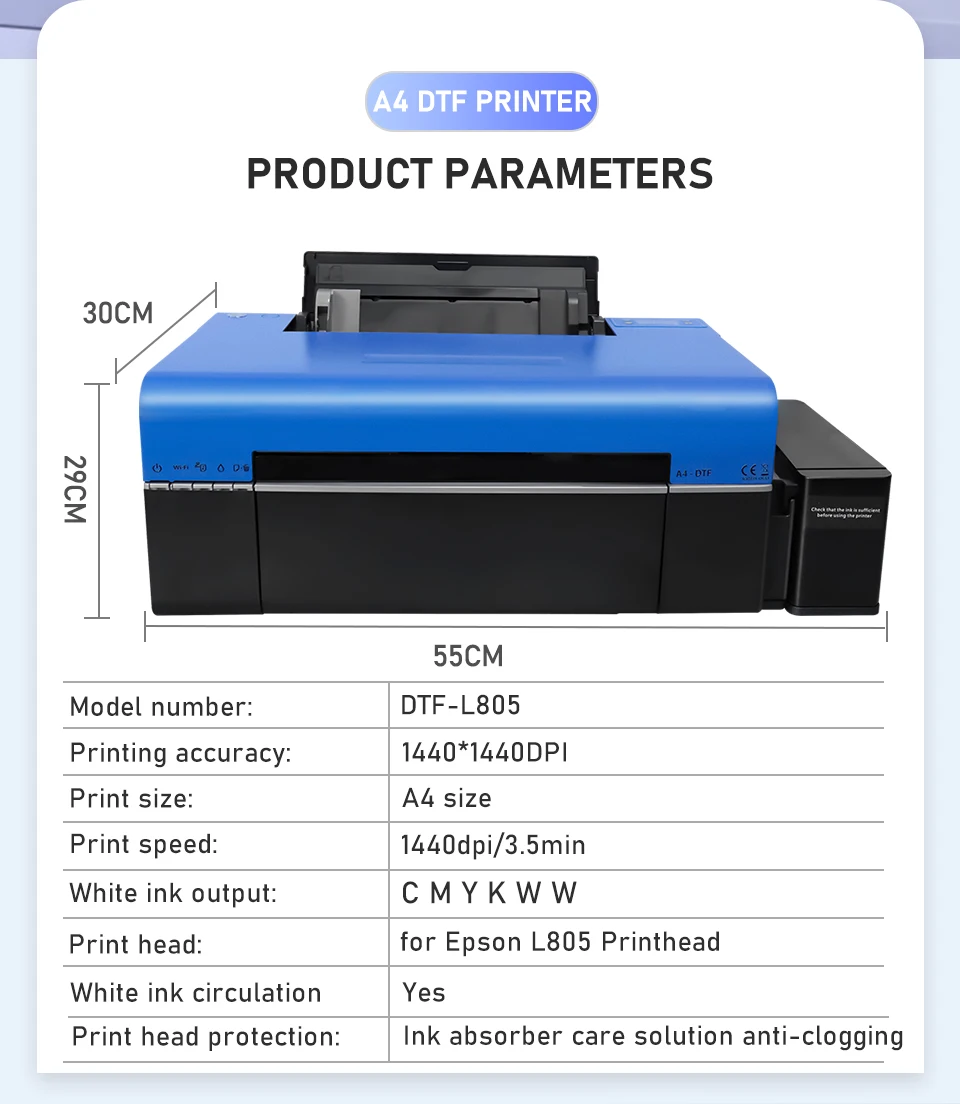
Product Advantages:
- White ink circulation system: Ensures smoother ink flow and continuous printing without interruptions.
- Beginner-friendly: Lightweight and fast, capable of printing white and color ink simultaneously to improve efficiency.
- Preheating function: Preheats and dries the ink, preventing outflow during the process.
- Easier maintenance: Automatic cleaning using RIP software. Press F12 to clean the nozzle automatically.



How to Use:
- Import the image you want to print.
- Install the PET film and start printing. (The rough side is the printing side, and the smooth side is the reverse side—ensure proper alignment.)
- Apply shaker powder to the PET film.
- Dry the film using an oven (Temperature: 120℃, Time: 120 seconds).
- Place the PET film on the heat press machine for transfer (Temperature: 170℃, Time: 8-15 seconds), then peel off the PET film.






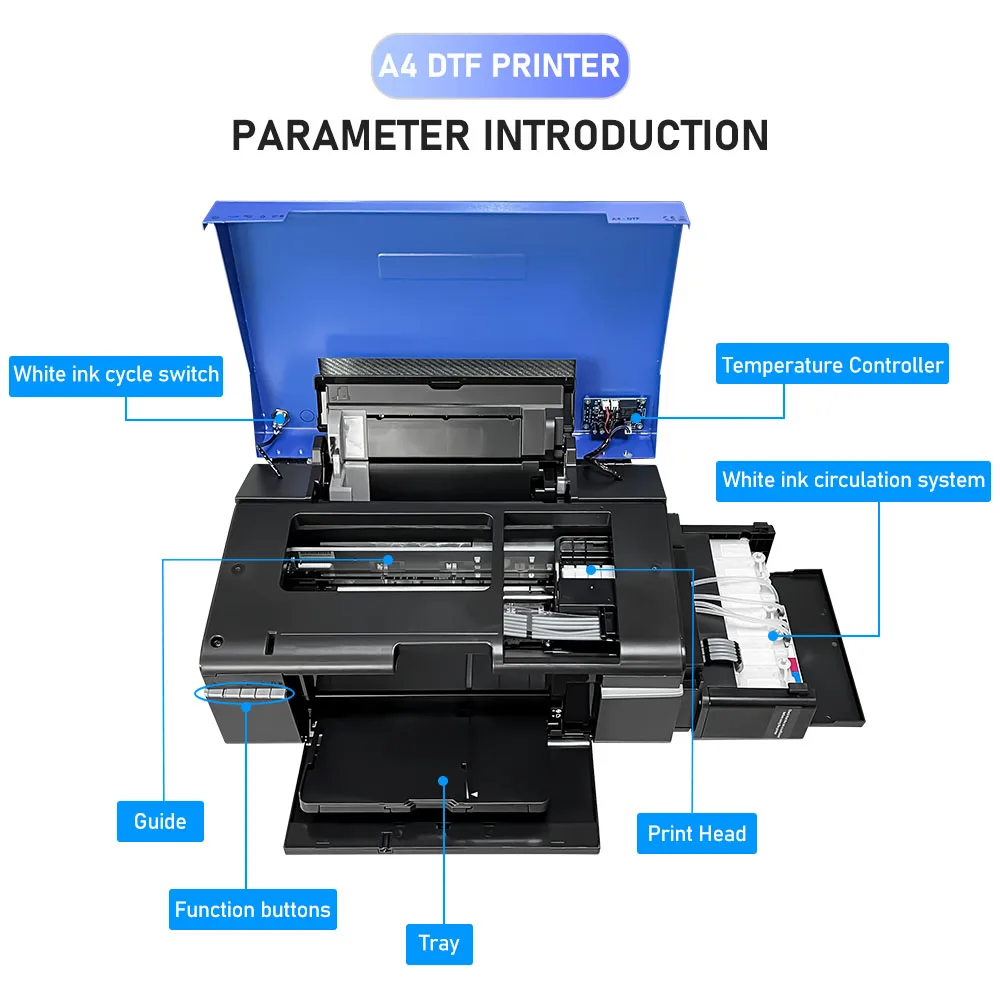
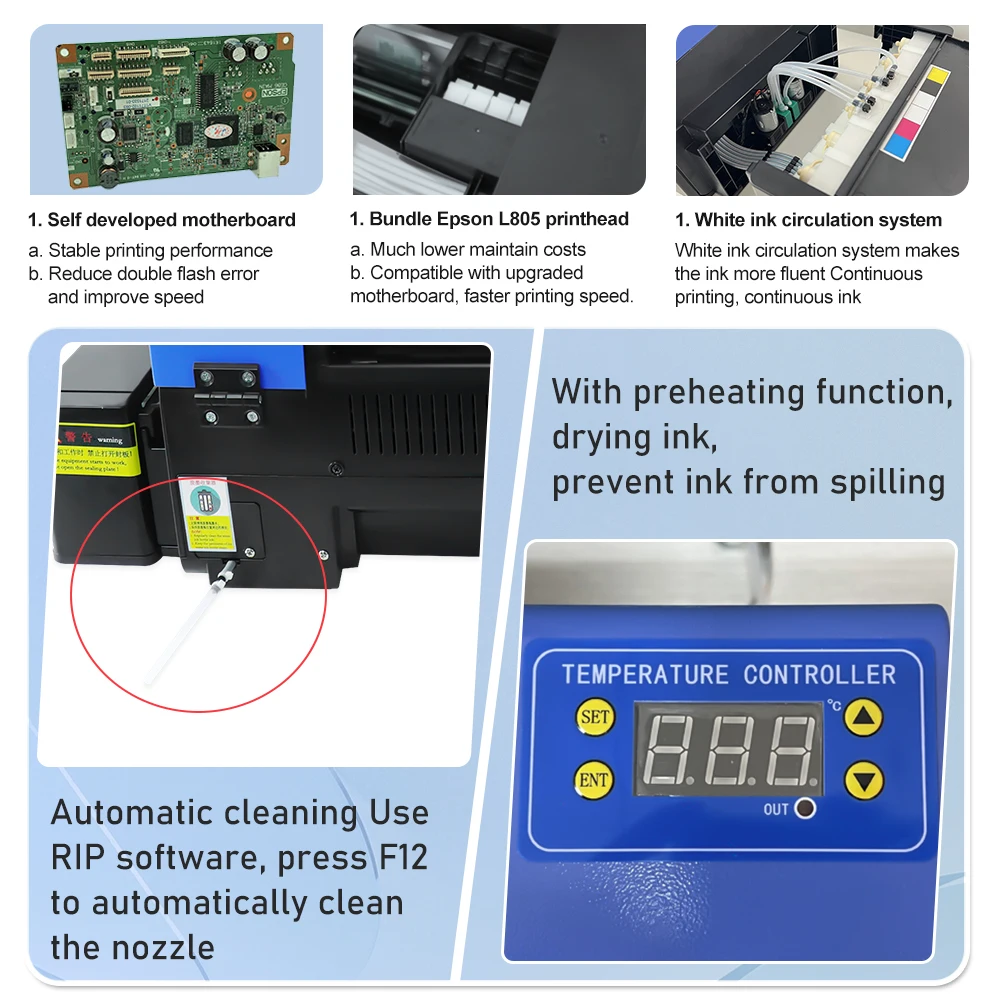















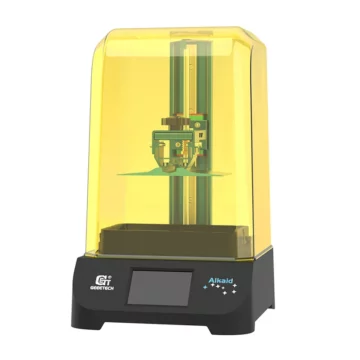



There are no reviews yet.