30CM DTF Matte Roll Film 33CM 100M for DTF Printers
Application: chemical fiber, polyester, cotton
Applicable ink: DTF ink, paint ink, textile ink, white ink, color ink
Applicable printer: Epson L1800, 805, 800
Epson DX4/DX5/DX7/5113/4720 print head printer
Epson, Roland, Mutoh, Mimaki, and other wide-format inkjet printers
Packing List:
- 1 Roll 100M DTF Film
How to Use:
-
Step 1: Install the Epson L1800 printer driver
Before installation, connect the printer and the computer using a data cable. Install the RIP software and configure the settings:
- Printer selection: Stylus Photo 1390/1400
- Ink channel selection: YKWWMC
- White layer generation choice: Spot Color
-
Step 2: Print
Be careful not to contaminate the printing surface. Import the picture into the software and adjust it as needed. Check the print color first (COLOR + WHITE) and click to print.
-
Step 3: Cover hot melt adhesive powder
After printing, keep the printed sheet as flat as possible when taking it out. Pour a proper amount of hot glue powder into a tray, place the print piece, and sow the hot melt glue powder from the bottom. Ensure the print piece surface sticks to the hot melt glue powder evenly, then gently shake off any excess powder.
Heat press machine temperature: Preheat to 110–160 degrees.
-
Step 4: Transfer
Preheat the bearing material to remove moisture and wrinkles. Place the printed sheet on the bearing area for transfer:
- Temperature: 110–160 degrees
- Time: 8–12 seconds
After the T-shirt cools down, uncover the printed sheet to complete the transfer.


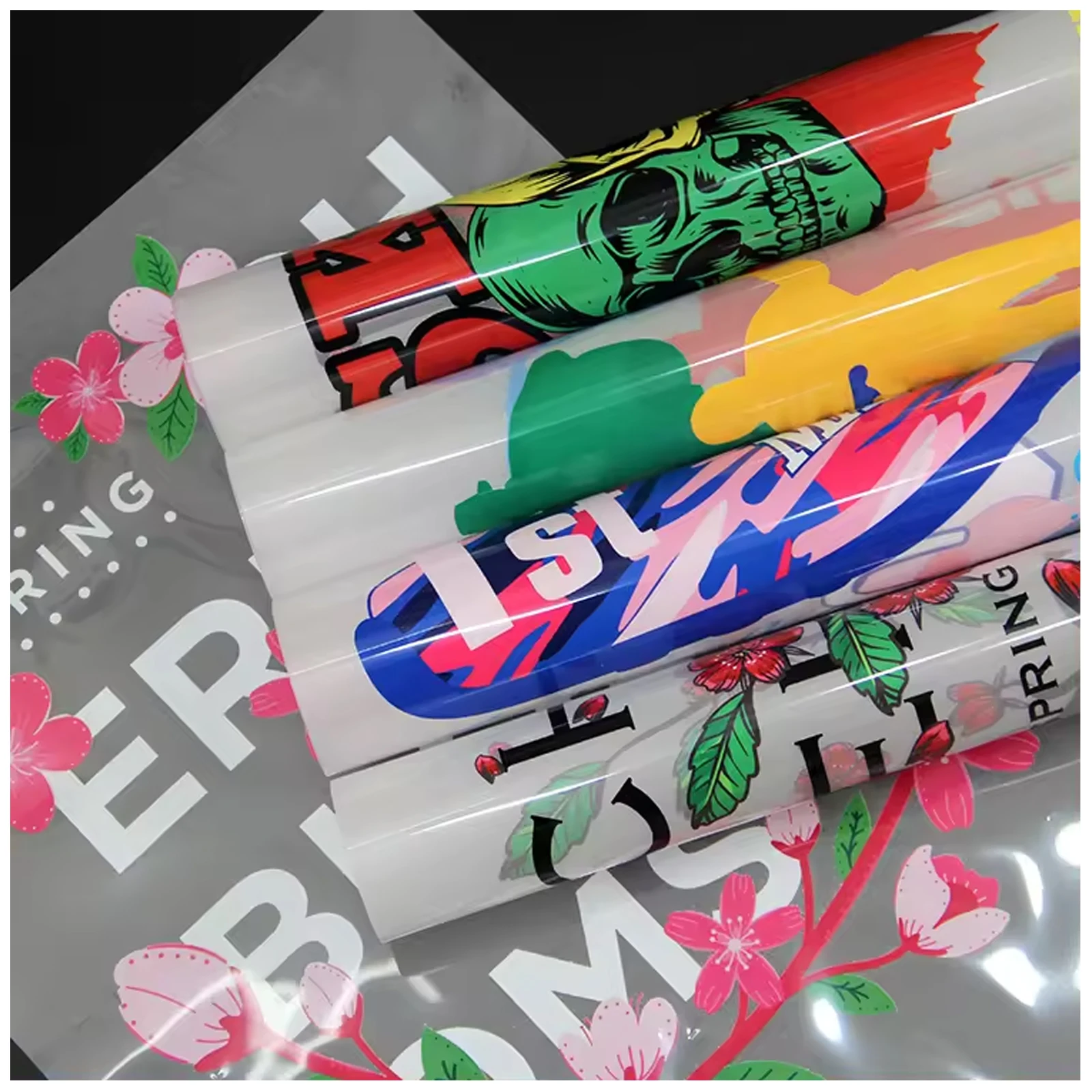








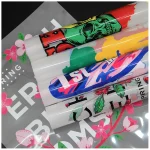








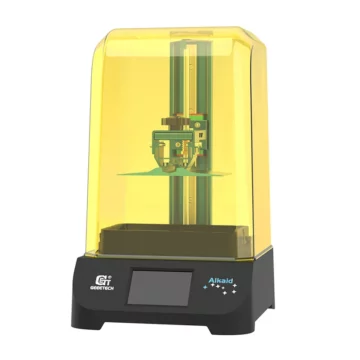



There are no reviews yet.