Whether you’re a seasoned gamer or a newcomer, this guide will help you build your dream gaming setup that is both high-performing and personalized.
Introduction to Gaming Setups
A gaming setup is more than just a collection of hardware; it’s a sanctuary for immersion, competition, and relaxation. The right setup can elevate your gaming experience, providing the perfect balance of performance, comfort, and style. Whether you’re into fast-paced shooters, expansive RPGs, or competitive RTS games, your setup is your gateway to success and enjoyment.
Key Components of a Gaming Setup
At the heart of every gaming setup are several critical components:
- Gaming PC or Console: The core of your setup, where power meets performance. For PC gamers, focus on a robust CPU, high-performance GPU, ample RAM, and fast storage solutions.
- Monitor: Visual fidelity comes to life on a monitor that boasts high resolution, low response time, and a refresh rate of at least 144Hz for seamless gameplay.
- Keyboard and Mouse: Precision and comfort are key. Mechanical keyboards and high-DPI mice offer the responsiveness and durability needed for both competitive and casual play.
- Headset: A quality headset with clear audio and a reliable microphone allows for immersive soundscapes and effective team communication.


- Gaming PC or Console: The core of your setup, where power meets performance. For PC gamers, focus on a robust CPU, high-performance GPU, ample RAM, and fast storage solutions.
- Monitor: Visual fidelity comes to life on a monitor that boasts high resolution, low response time, and a refresh rate of at least 144Hz for seamless gameplay.
- Keyboard and Mouse: Precision and comfort are key. Mechanical keyboards and high-DPI mice offer the responsiveness and durability needed for both competitive and casual play.
- Headset: A quality headset with clear audio and a reliable microphone allows for immersive soundscapes and effective team communication.
Steps to Build Your Gaming Setup
Building your dream gaming setup involves careful planning and consideration:
- Define Your Budget: Before diving in, determine how much you’re willing to invest. This will guide your decisions on which components to prioritize.
- Choose Your Components Wisely: Research and select components that offer the best performance within your budget. Don’t forget to consider future upgrades.
- Assembly and Configuration: Assemble your PC (if applicable) and configure your devices. Ensure all drivers are updated for optimal performance.
- Test Your Setup: Run your favorite games to test the performance and adjust settings for the best gaming experience.
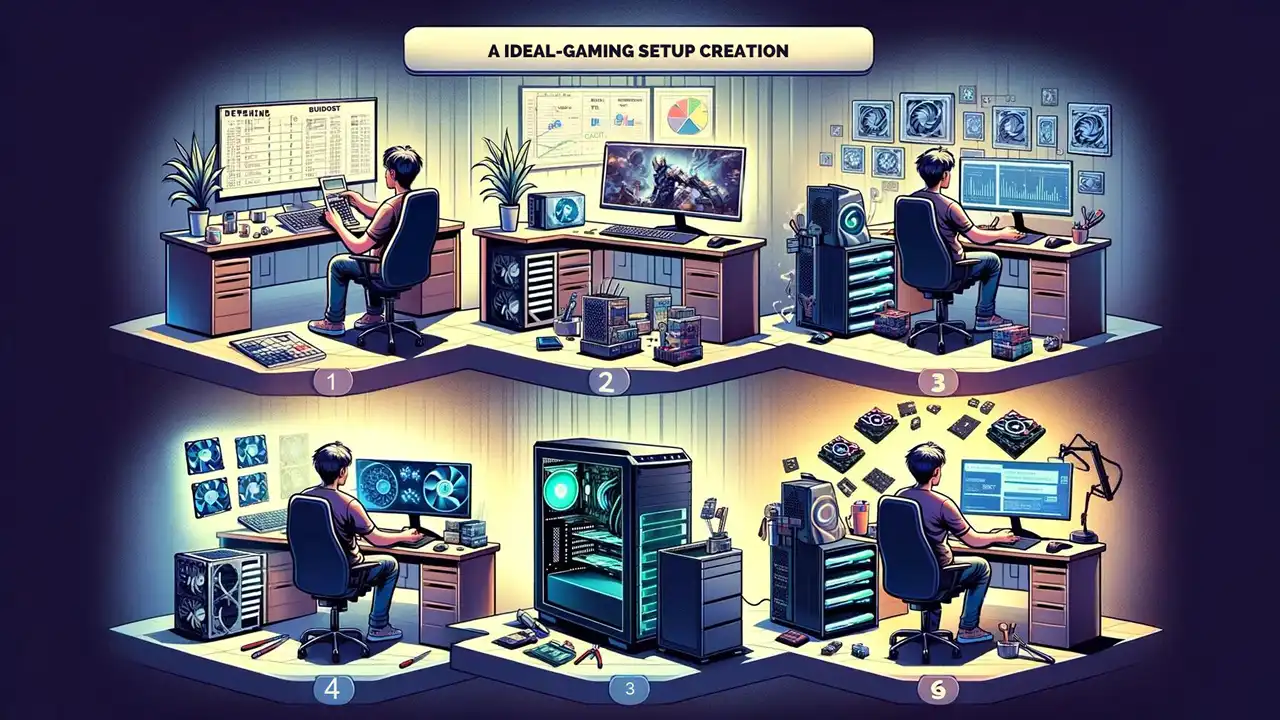
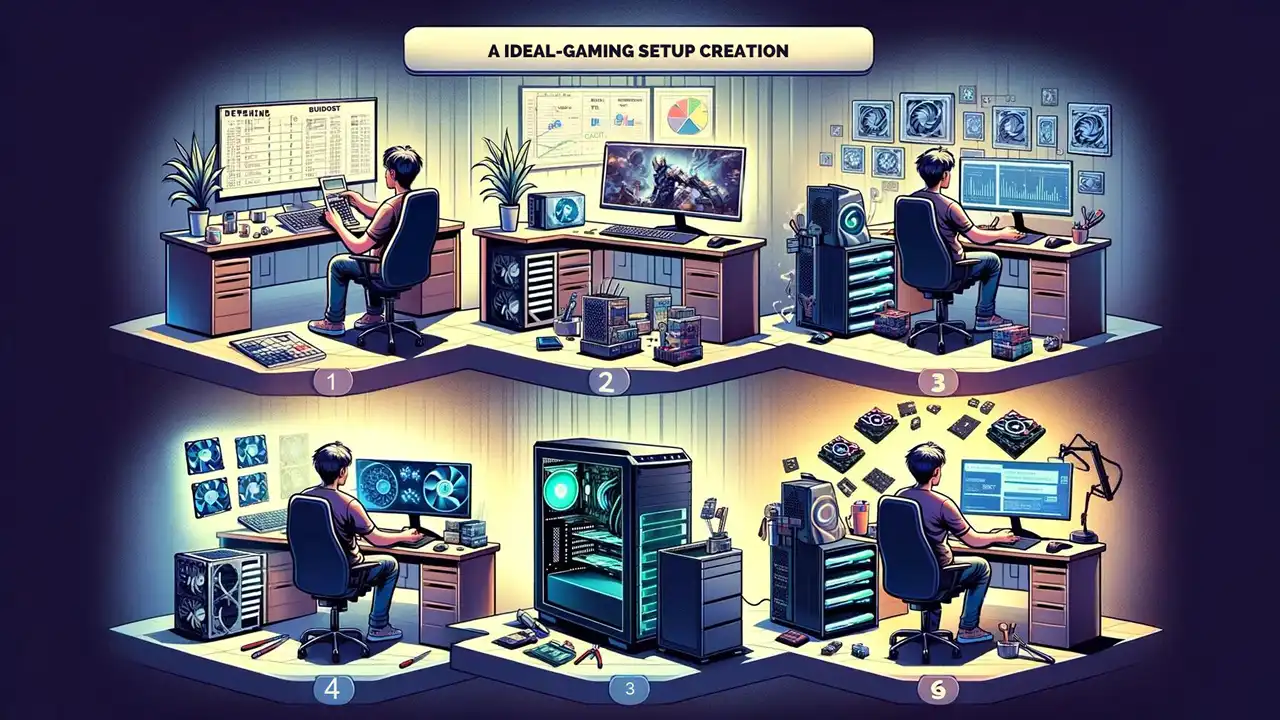
- Define Your Budget: Before diving in, determine how much you’re willing to invest. This will guide your decisions on which components to prioritize.
- Choose Your Components Wisely: Research and select components that offer the best performance within your budget. Don’t forget to consider future upgrades.
- Assembly and Configuration: Assemble your PC (if applicable) and configure your devices. Ensure all drivers are updated for optimal performance.
- Test Your Setup: Run your favorite games to test the performance and adjust settings for the best gaming experience.
Selecting the Right Accessories
Accessories can greatly enhance your gaming experience. Consider adding a gaming chair for comfort during long sessions, a desk with ample space for your setup, and LED lighting to create the perfect ambiance. Other accessories like a high-quality webcam and green screen can be essential for streamers looking to engage their audience.
Maintenance Tips for Your Setup
Regular maintenance ensures your gaming setup continues to perform at its best:
- Clean Your Components: Dust and debris can hinder performance. Regularly clean your PC, peripherals, and workspace.
- Software Updates: Keep your operating system, drivers, and games updated to ensure compatibility and security.
- Hardware Checks: Monitor your hardware’s health, including temperatures and performance, to catch issues early.


- Clean Your Components: Dust and debris can hinder performance. Regularly clean your PC, peripherals, and workspace.
- Software Updates: Keep your operating system, drivers, and games updated to ensure compatibility and security.
- Hardware Checks: Monitor your hardware’s health, including temperatures and performance, to catch issues early.
Product Suggestions:
- Dowinx Gaming Chair: Massage & Vintage Style – A comfortable and stylish gaming chair that offers massage features for long gaming sessions.
- Core i5 9400F 2.9GHz LGA 1151 6-Core CPU – A powerful processor that can serve as the heart of a gaming PC, offering smooth performance for the latest games.
- ATX Mid-Tower Diamond Grid Gaming Case – A visually appealing and functional gaming case that provides ample space for components and cooling.
- Huion Kamvas 13 Graphic Tablet 120% sRGB – While not a traditional gaming accessory, this graphic tablet can be useful for game developers or artists who enjoy gaming. This is good for use as a chat panel while streaming.
- Wireless Waterproof Keyboard-Mouse 2.4GHz – A durable and convenient keyboard and mouse combo that can enhance any gaming setup with its wireless functionality.
Comprehensive Setup Guides
URL: My Gaming room setup (W/Guide) see comment : r/battlestations: A Reddit user’s detailed guide and showcase of their gaming room setup.
Frequently Asked Questions
It varies based on your needs and goals. A solid entry-level gaming PC setup can start from $800, while high-end setups can exceed $3000. Accessories and peripherals are additional costs to consider.
Yes, but monitors usually offer better refresh rates and response times, which are crucial for competitive gaming. TVs can be a good option for more casual gaming or if you prioritize screen size over performance.
Building a PC can be more cost-effective and allows for customization. However, pre-built PCs are convenient and often come with warranties and support, making them a good option for those less comfortable with assembling their own.
Choose components that are above the current specifications for top games, consider the upgradeability of your PC (easy access to replace parts), and stay informed about technological advancements in gaming.



